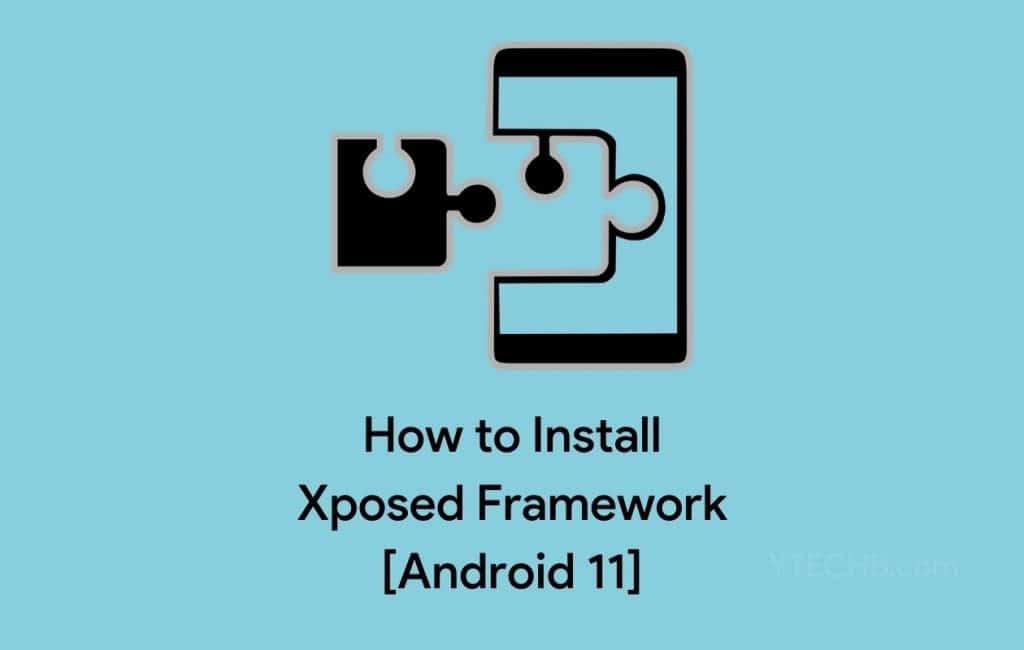Android is a mobile operating system based on a modified version of the Linux kernel and other open source software, designed primarily for touchscreen mobile devices such as smartphones and tablets. Wikipedia Most of people use android in the world also many of people face some common problem with android. how can you fix those android problem.
1) The Charging Port is damaged properly what to do?

The cause of damaged charging port:
Sometimes it happens that the charging port is damaged or can’t take charge at all. That’s why this is one of the most biggest problem. Sometimes it happens that by our fall the port can be broke any time. Or there can be too much dust that effects the charging system.
The solution of Damaged charging port:
- At first you have to check the charging port properly, is it broken or not?
- if not then there will be too much dust that prevent the charging process. Clean the port with cutton bar, or cleaning spray
- If the port broke properly then you can use AUTO CHARGER which is very cheap or you can charge your androis via this kind of port like Sony company have.
2) MicroSD card is not showing on the storage area!
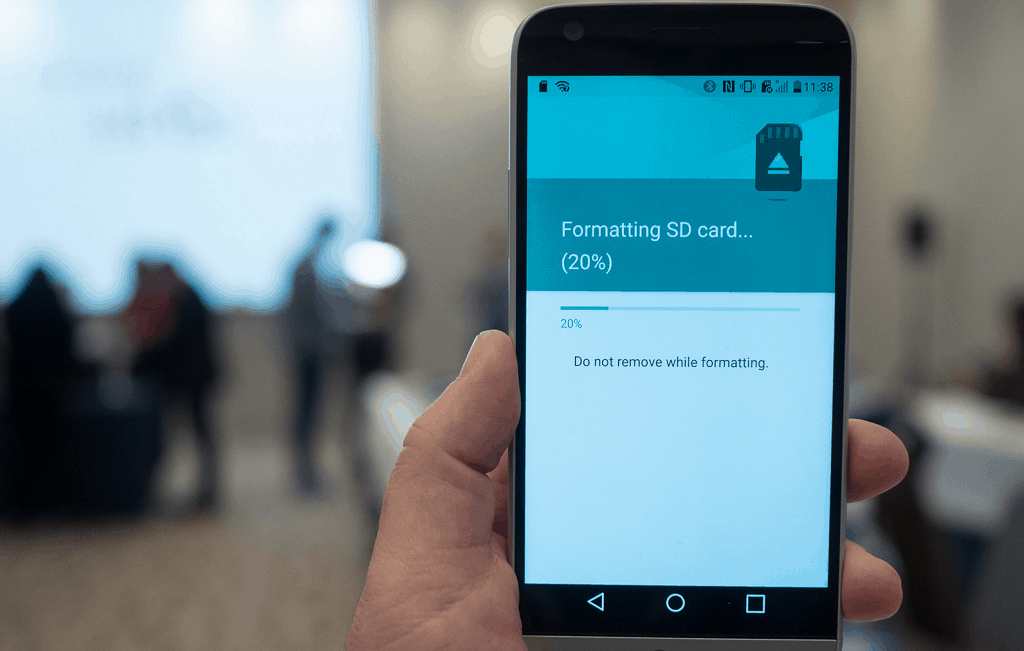
Why MicroSD card is not showing?
Sometimes it also happens too that your SD card is not showing. There are three reason for this.
- 1.It is not properly insert in your phone.
- 2.It needs flash or format.
- 3.It is unexpectedly damaged.
The solution of MicroSD card problem:
- Just simply clean your SD card then insert it into your android phone.
- If it’s not work then you can format the SD at least 2-3 times then insert it into your device.
- And the last thing is your SD is damaged properly so it will be better to buy a new one.
How to Install Kali NetHunter in any Android Phone
Install Kali NetHunter on any stock, unrooted Android device without voiding the warranty.
Kali NetHunter
Kali NetHunter is a free and open-source mobile penetration testing platform for Android devices, based on Kali Linux. Kali NetHunter is available for un-rooted devices (NetHunter Rootless), for rooted devices that have a custom recovery (NetHunter Lite), and for rooted devices with custom recovery for which a NetHunter specific kernel is available (NetHunter). Official images are published by Offensive Security on their download page and are updated every quarter. NetHunter images with custom kernels are published for the most popular supported devices, such as Google Nexus, Samsung Galaxy and OnePlus. Many more models are supported, and images not published by Offensive Security can be generated using NetHunter build scripts. Kali NetHunter is maintained by a community of volunteers, and is funded by Offensive Security.
3) App not downloading after clicking install!
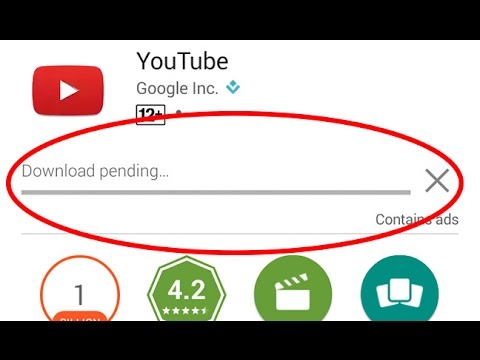
Why that’s happened:
Whatever it is also happen that Apps is not downloaded after clicking install. It’s a fearly common case that happen many times. There are many reason for this like internet connection, gmail not scyning problem, technical issues etc.
The fetal solution:
- Check your network connection if the connection is poor then connect a better internet connection. Someti
- mes it occurs for gmail not scyning issues, you can remove your gmail then add again.
- Or you can remove all the other old gmail and use a new and single gmail.
- You can clear the cache and also clear the data of playstore then restart your phone.
4) Phone’s charge is going too much faster!

Why this battery problem occurs?
Usually it is a problem of battery draining fast. It looks like just about a damaged battery problem. But some apps takes too much power when they all are running in the background.
The solution of battery health problem:
- At this problem you should restart your phone at least one time in a day.
- Or Buy a new battery can solve this problem
5) Android is overheating without any reason!

The reason of overheating:
Nowadays many people use android phone by charging the phone. So it one of the reason. And sometimes many background apps is the fetal cause of this problem.
The solution:
- Do not use phone by plugging into the charger.
- Always unplugged the charger when the charge is 100% done.
6) Sometimes the screen showing (App not Installed)!

The reason:
Most of the times it occurs due to internet connection issues. And sometimes apk version is not matching with device version and it is also a factor. And it also happened due to some storage matter.
The solution:
- Check you internet connection.
- Check the matching apk version.
- Check the storage properly.
There are a lot of screen recorder apps in the Play Store but it is tough to get the best screen recorder for your android within your preference. In this article, you will get 10 best screen recording apps along with the most attractive features of each. I hope you will get your best screen recorder which will cover your demands. And as always, you will get one recommendation from me at the end of this article. If you do not have a lot of time you can scroll down to the end of this article. I hope It will save your time.
7) WIFI is not connecting !!
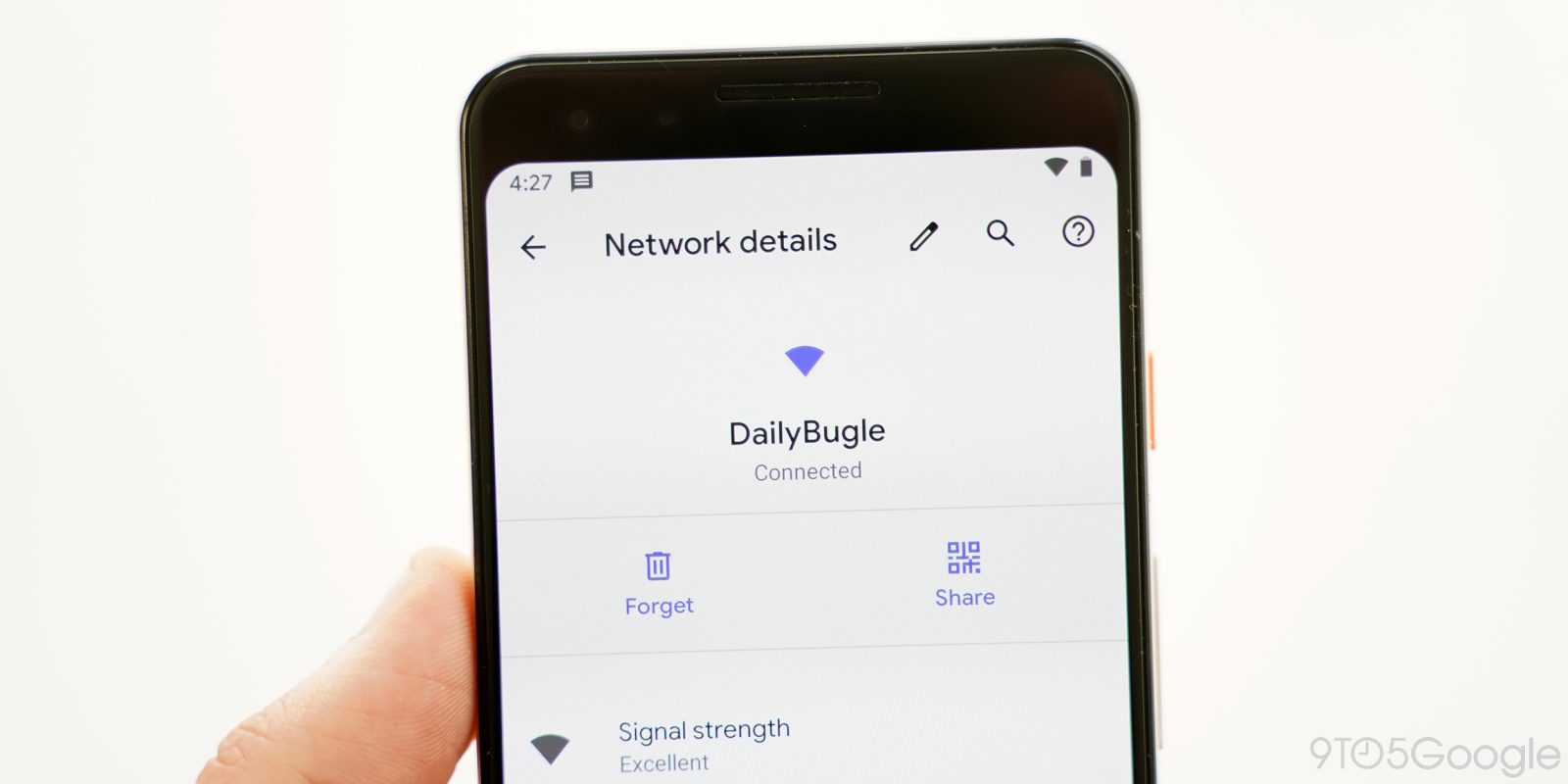
Why Just WIFI?
Sometimes the Wi-Fi I doesn’t connect with the Android. Usually, it occurs for some technical issue like software problem of the Android. It is one of the most painful problems. But it can be solved too.
Common Solution:
- Restart your Android if it is not working then,
- you have to factory reset your phone.
- Sometimes it also happened because of the WI-FI router. So check the router if there is any problem. And restart the router.
8) The device is overheating and automatics turned off!!

Why that overheating problem occurs?
It is the most dangerous problem. Because sometimes the device automatically overheats and then turn the automatic off. It can be a battery problem or however the IC of the mobile can be broken or Burned. So be careful about this problem.
The most perfect solution:
- Do not use any apps that will not go with the version of your smartphone.
- Do not use your phone by plugged in into the charger.
9) Suddenly my phone freezes and can’t working!
/arc-anglerfish-arc2-prod-bonnier.s3.amazonaws.com/public/VFDXWZESF6JAHIEJ66OAMHBBHQ.jpg)
Why Android do this?
The another problem is suddenly the phone features and cant working anything sometimes some apps scant running with the Android versions and that’s why.
I can give you a good suggetion:
- You can use your phone in safe mode.
- You can also remove the unwanted apps from the Android phone.
- Don’t use the hundred percent space of the storage.
- You can also use the lite version of the APK too.
10) Google Play Store has stopped!!
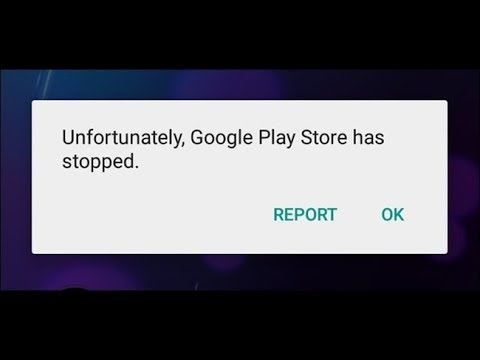
This is the only bad things!
When it is very important to download an apps but your google play is stopped. It is just not acceptable. Then what to do?
A little solution is:
- Simply “Clear Data” and don’t forget to “Clear Cache” of google play store from the settings.
- You can also remove your Gmail account and then add it again. Hope it will solve.
- You can also reset your play store too.
11) Android is working very slowly!!!

This is the most painful problem!
In many times our phone can lagging and you cannot use the screen of the mobile properly.
How to get rid of it?
- Remove unwanted apps.
- If the system update is available then update the software version.
- If it doesn’t work then go to a hardware and android expert.
12) Sim network is unavailable!!

What? the most unpredictable problem!
When you need to call someone or massege or anything else but your mobile network is gone. So what to do?
How to resolve this?
- Restart your phone properly.
- Turn on airplane mode and then turn off this mode.
- Otherwise, your sim port is broken so go to the customer care or an expert.
VMOS Root app use non rooted device
VMOS is a virtual machine app on Android, that can run another Android OS as the guest operating system. Users can optionally run the guest Android VM as a rooted Android OS. The VMOS guest Android operating system has access to the Google Play Store and other Google apps. VMOS is most powerful software for android. You can run Virtual Android on your Android device. VMOS or Virtual Machine Operating System. In VMOS you can install multiple android OS in you device.
13) Notification can Harm your Android Device!

I can’t do anything in my android cause of it!
Just think that you just visit a website for some valuable information. after some time they ask you for accepting the cookies of their website. As you don’t know the bad effect of this cookie but you accepted it. It can slow down your phone too. It is risky.
Need solution?
- Don’t accept cookies from websites.
- If you already accept it then go to the setting of the browser that you used for accepting cookies, just turn off the notification.
14) Sometimes Camera has disappeared!

I can’t find the camera app in my android!!
Camera is very important app for android user. But somehow it can be disappear without no reason. It is a software version problem.
Can we solve this?
- Restart your phone.
- If it doesn’t work then just factory data reset your phone.
- Or go to an android expert.
14) Keyboard is not showing!!

My keyboard is suddenly disappear and can’t get back again!
Keyboard is also an important thing for android user. But when you need to use the keyboard it suddenly disappeared. So what to do?
How to solve this unexpected problem?
- If you use the Ridmik keyboard then clear the data simply.
- You can switch to the phone keyboard.
- Don’t use the third-party keyboard.