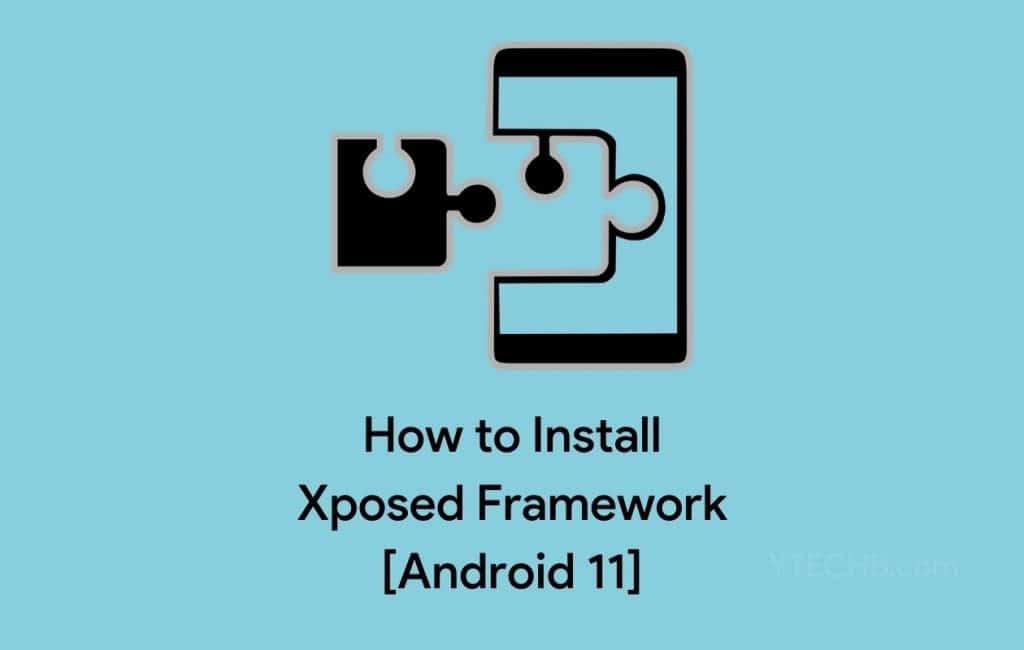VMOS, Do you want to run root app in your non rooted android device? Yes you can do it very easily and run any root app. VMOS is best solution for this.
What is VMOS Pro?
VMOS is a virtual machine app on Android, that can run another Android OS as the guest operating system. Users can optionally run the guest Android VM as a rooted Android OS. The VMOS guest Android operating system has access to the Google Play Store and other Google apps. VMOS is most powerful software for android. You can run Virtual Android on your Android device. VMOS or Virtual Machine Operating System. In VMOS you can install multiple android OS in you device.
What is major advantage of VMOS or Virtual Machine Operating System.
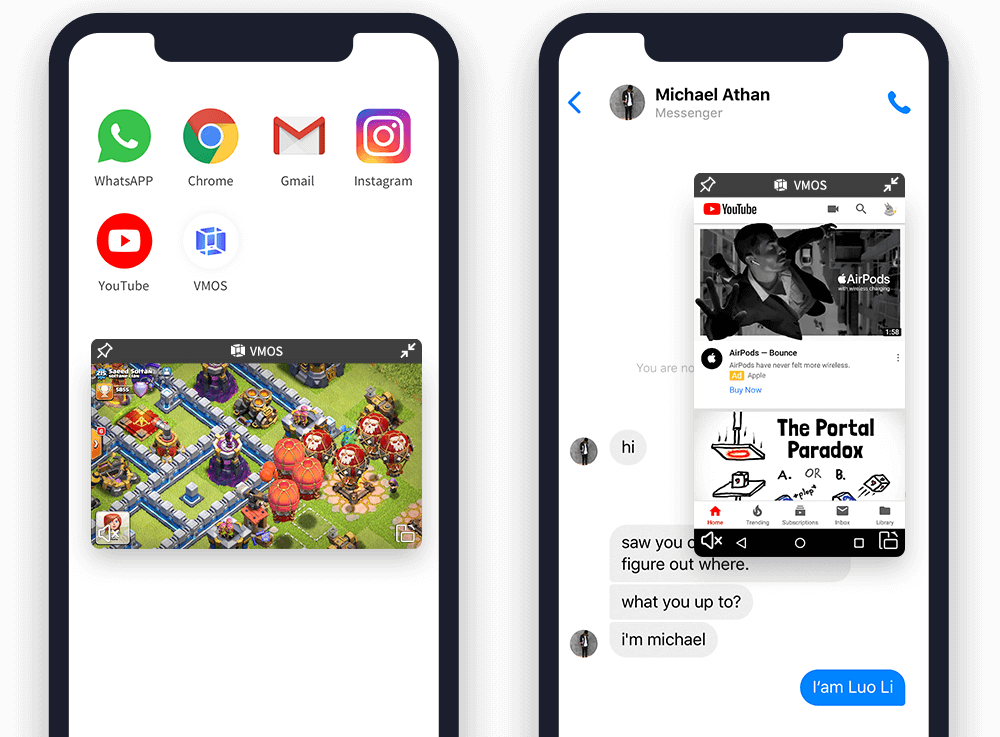
- Two Accounts Online
- Running two social accounts;Dealing with life and work in one device.
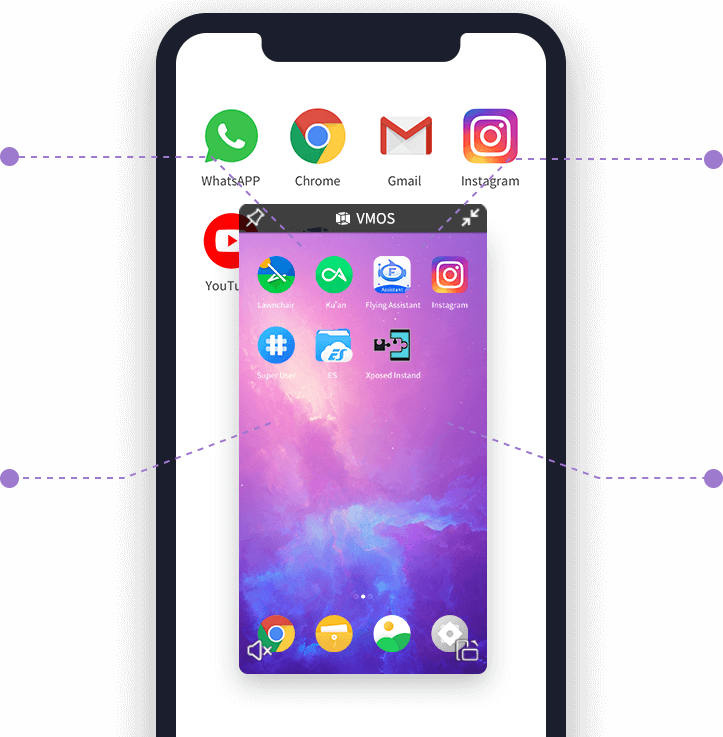
- VMOS comes with ROOT environment
- Various ROOT games supportable. Mobile phone enthusiasts must.
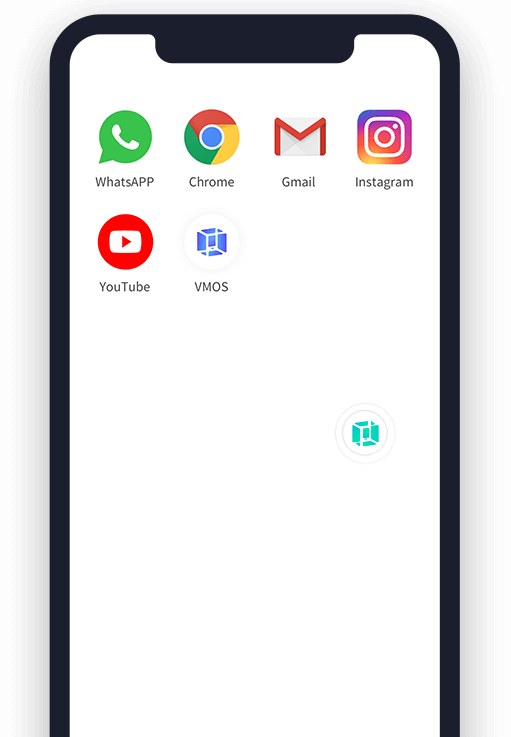
- APP Background Running
- No influence to front desk operation,totally independent system.Never disconnect.
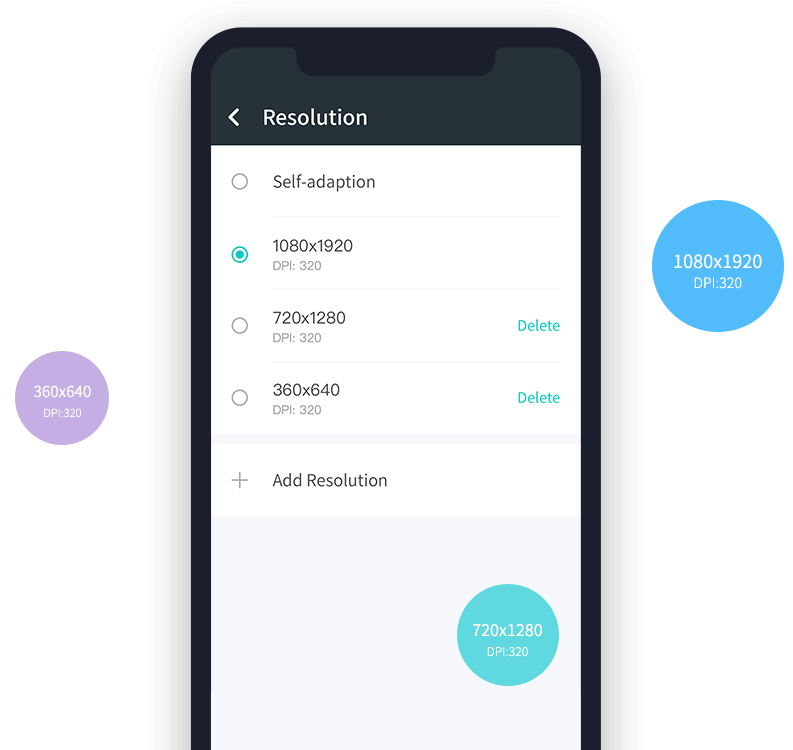
- Customizable Resolution
- Define your own height, width and DPI, and record the resolution you set before.
- Would you like to have another Android system on your phone? Want to install 2 identical applications in 1 phone? Does your phone meet the installation requirements for all applications? VMOS helps you solve these problems.
- VMOS is a global application designed to create virtual Android on Android, a completely independent system that geeks love.
- You can have two accounts on social networks on the Internet, combining life and work in one device.
- VMOS is equipped with image in image mode.
- A floating window is displayed above other applications with free drag and drop and free scaling. Etc., floating video from Youtube. (YouTube background)
- VM We may have a VMOS running background for some specific games.
- Unique Another unique feature is the custom resolution.
- Users define the length, width and DPI as their wishes. The permissions you set earlier will also be recorded.
Everything you can do in VMOS.
FAQ
VMOS is a new and innovative technology. It virtualizes another native Android operating system on your phone, for example, in parallel space or parallel system. With VMOS, you can switch between real and virtual systems at any time. Data and applications are stored locally.
Users decide. We can switch the button in the section «Developer Options» → «Grant root rights.»
The phone has more than 32 GB of memory and 3 GB of RAM. And the phone system is higher or equal to Android 5.1
Yes. File → Select Application → Import
Q: How is the speed of VMOS? A: Actually, it is faster than a cloud phone, since all the data is on your phone. No need to transfer data remotely.
VMOS requires these permissions to better simulate real-world telephone scenarios.
Of course. The real phone and VMOS have 2 separate systems. Data from both systems will not interfere with each other.
Check also
How to install and use VMOS?
- Download and install VMOS software.
- Setup android OS in VMOS.
Download and install VMOS software.
Actually you can download VMOS from official website. There is a free and pro/paid version available. If you want to use root app you must have to use pro version.
Download Require File
- Official website: You will pay if you wan to use root.
- VMOS pro version mod free (recommend)
- VMOS pro mod [46 MB]
- ROM: Global 64bit 7.1.2 Rooted Rom With Gapps + Xposed Supported
- Download [781 MB]
1st step.
Download and install VMOS pro in your android device and open VMOS pro.

Allow Terms of service and Privacy Policy to press Confirm.
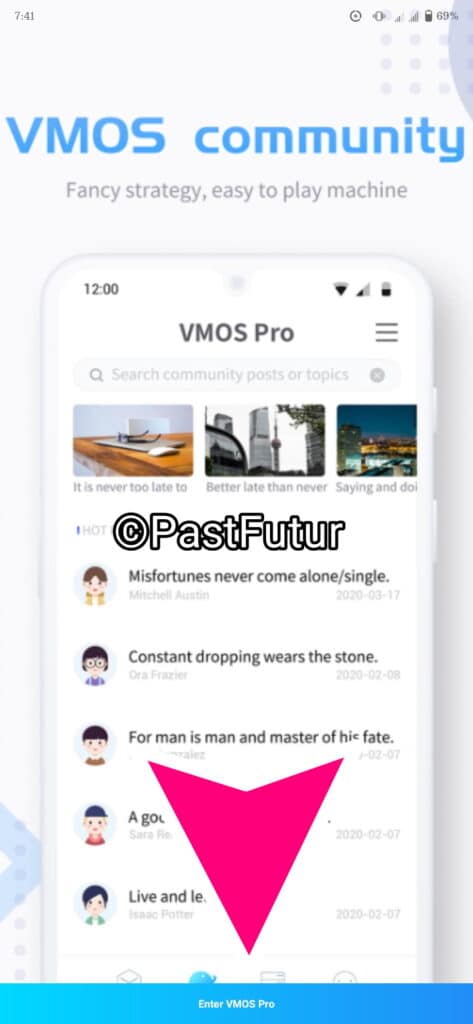
Slide right to left and press Enter VMOS PRO.

You have to need authorize all permission for work properly VMOS. Press Authorize all.
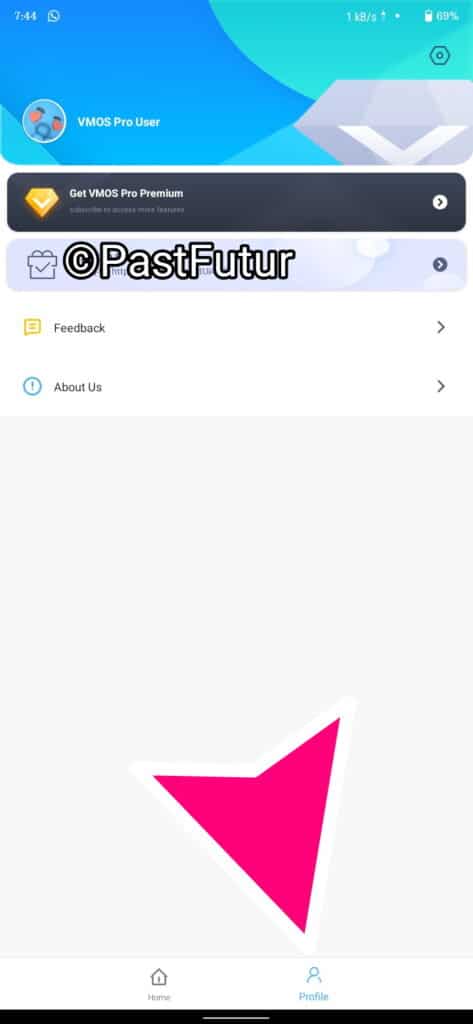
Although it is cracked but you still need to create a free account. Press Profile and create your free account with your email.
2nd Step.
Setup android OS in VMOS PRO.
Oke, It’s time to install our ROM in VMOS Pro. Basically you can install 3 type of ROM in vmos pro.
- Official
- You can install official ROM for free but there is no root.
- Official GeekWords
- VMOS provide official root supported ROM but you have to pay.
- Local ROM
- I was providing a ROM Global 64bit 7.1.2 Rooted ROM With Gapps + Xposed Supported.
You can choice your.
After successfully create account go File Manager and Extract the local ROM in internal storage. ROM path like Internal storage/vmospro/backup


Now go to VMOS pro app.
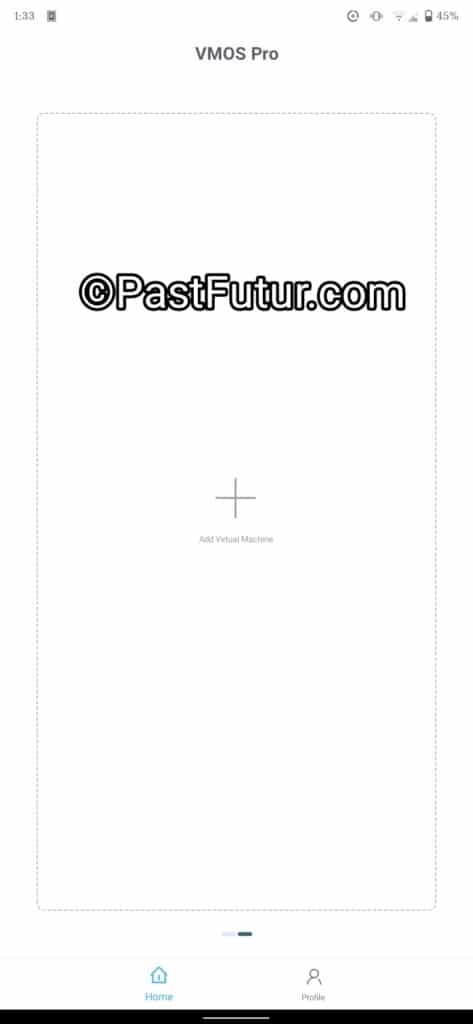
Click the “+” icon to install os in vmos.
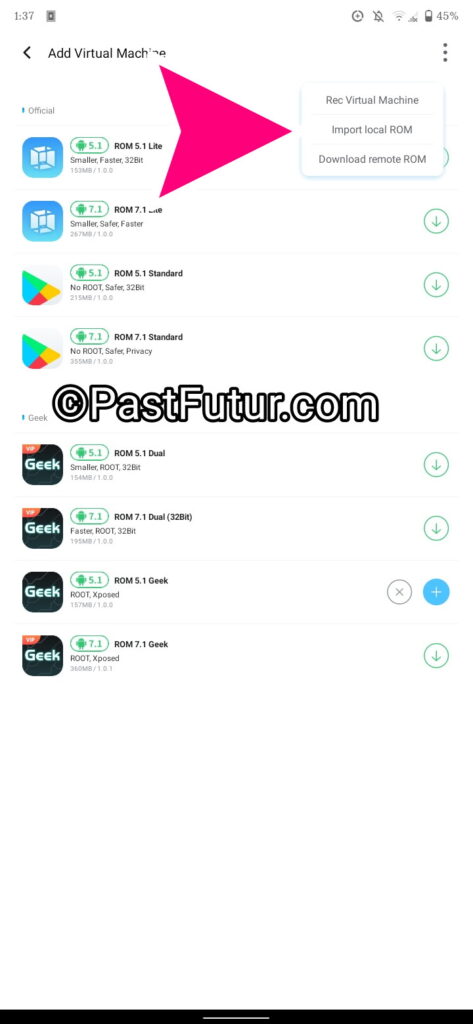
Click on right top 3 dot menu and select Rec Virtue Machine
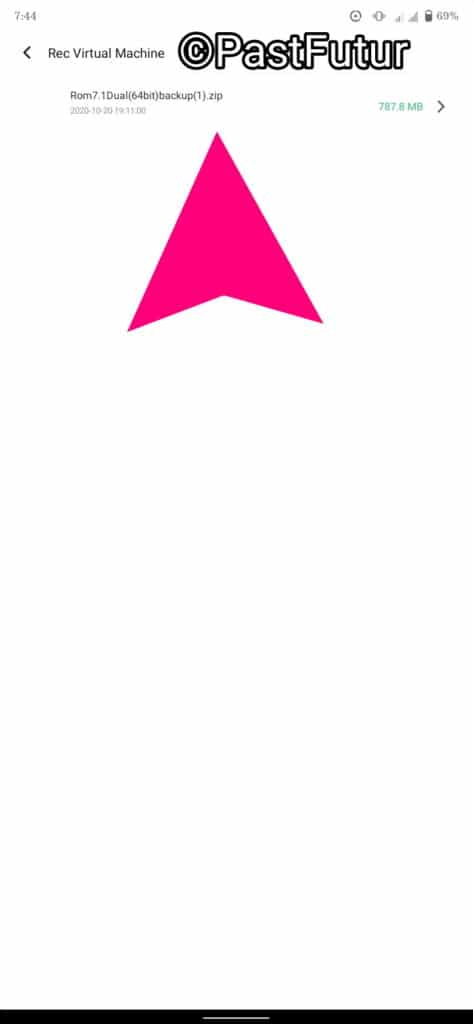
Here is the ROM. Select the ROM. The ROM is in vmospro/backup folder in internal storage.


Please wait sometime for the OS recovering.

When the recovering process complete press the Run Icon to run your installed OS.

It’s take little bit time to run your OS.
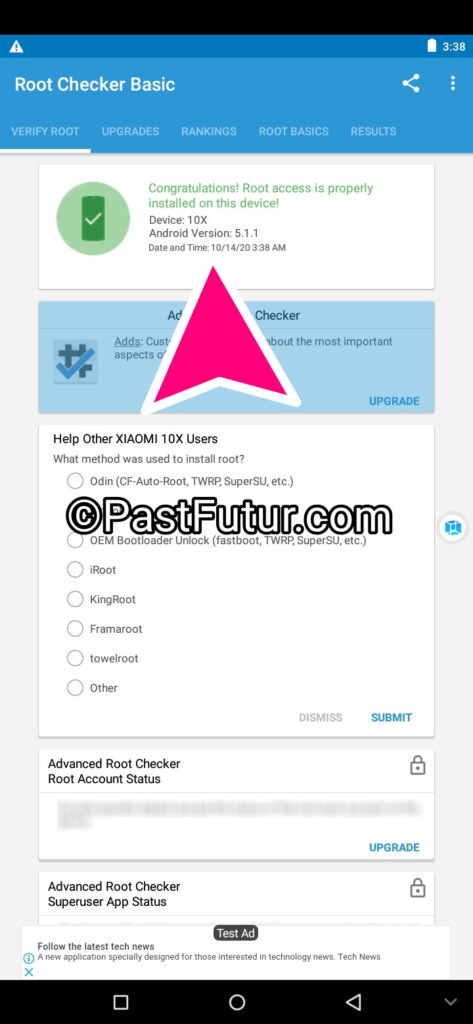
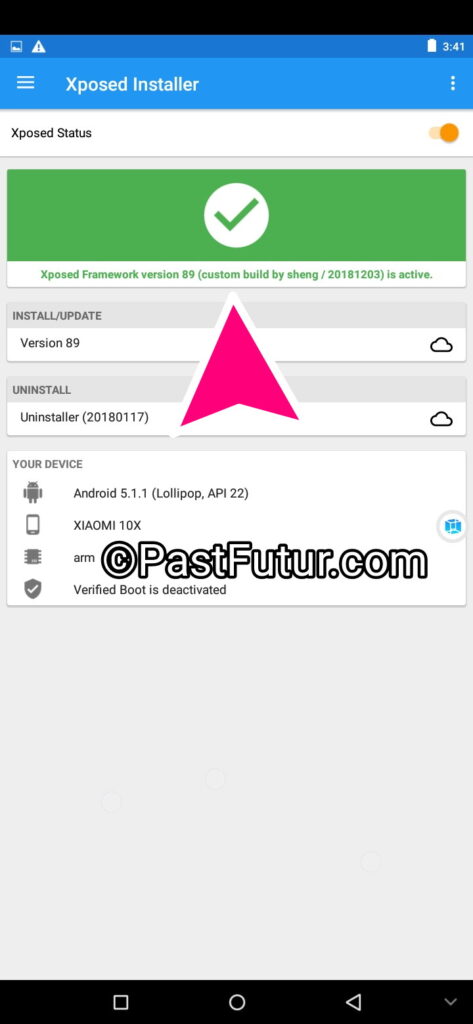
If you face any problem comment bellow.