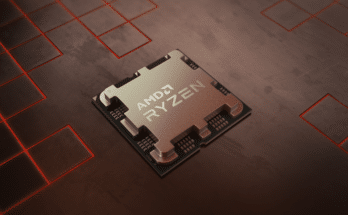Windows Firewall is a firewall component of Microsoft Windows. It was first included in Windows XP and Windows Server 2003. Prior to the release of Windows XP Service Pack 2 in 2004, it was known as Internet Connection Firewall. Wikipedia
- Developer: Microsoft Corporation
- Other names: Windows Firewall; Internet Connection Firewall
- Operating system: Windows XP and later; Windows Server 2003 and later
What is Windows Firewall
When Windows XP was originally shipped in October 2001, it included a limited firewall called “Internet Connection Firewall”. It was disabled by default due to concerns with backward compatibility, and the configuration screens were buried away in network configuration screens that many users never looked at. As a result, it was rarely used. In mid-2003, the Blaster worm attacked a large number of Windows machines, taking advantage of flaws in the RPC Windows service.n Several months later, the Sasser worm did something similar. The ongoing prevalence of these worms through 2004 resulted in unpatched machines being infected within a matter of minutes. Because of these incidents, as well as other criticisms that Microsoft was not being active in protecting customers from threats, Microsoft decided to significantly improve both the functionality and the interface of Windows XP’s built-in firewall, rebrand it as Windows Firewall, and switched it on by default since Windows XP SP2.
One of three profiles is activated automatically for each network interface:
- Public assumes that the network is shared with the World and is the most restrictive profile.
- Private assumes that the network is isolated from the Internet and allows more inbound connections than public. A network is never assumed to be private unless designated as such by a local administrator.
- Domain profile is the least restrictive. It allows more inbound connections to allow for file sharing etc. The domain profile is selected automatically when connected to a network with a domain trusted by the local computer.
Security log capabilities are included, which can record IP addresses and other data relating to connections originating from the home or office network or the Internet. It can record both dropped packets and successful connections. This can be used, for instance, to track every time a computer on the network connects to a website. This security log is not enabled by default; the administrator must enable it.
Windows Firewall can be controlled/configured through a COM object-oriented API, scriptable through the netsh command, through the GUI administration tool, or centrally through group policies. All features are available regardless of how it is configured.
How to access Windows Firewall
Windows Vista
Windows Vista improved the firewall to address a number of concerns around the flexibility of Windows Firewall in a corporate environment:
- The firewall is based on the Windows Filtering Platform.
- A new management console snap-in named Windows Firewall with Advanced Security which provides access to many advanced options, and enables remote administration. This can be accessed via Start -> Control Panel -> Administrative Tools -> Windows Firewall with Advanced Security, or by running “wf.msc“
- Outbound packet filtering, reflecting increasing concerns about spyware and viruses that attempt to “phone home”. Outbound rules are configured using the management console. Notifications are not shown however for outbound connections.
- With the advanced packet filter, rules can also be specified for source and destination IP addresses and port ranges.
- Rules can be configured for services by its service name chosen by a list, without needing to specify the full path file name.
- IPsec is fully integrated, allowing connections to be allowed or denied based on security certificates, Kerberos authentication, etc. Encryption can also be required for any kind of connection.
- Improved interface for managing separate firewall profiles. Ability to have three separate firewall profiles for when computers are domain-joined, connected to a private network, or connected to a public network (XP SP2 supports two profiles—domain-joined and standard). Support for the creation of rules for enforcing server and domain isolation policies.
Windows 10
Changes to this component in Windows 10 are:
- The change of name that occurred in the September 2017 update, known as the Fall Creators Update (codename Redstone 3).
- Firewall service (mpssvc) cannot be stopped anymore.
Track Internet Activity Using Windows Firewall
Step 1: First of all, open Windows 10 search and type in ‘Firewall.’ Open the Windows Defender Firewall option.

Step 2: On the next page, click on the ‘Advanced Settings’ option.