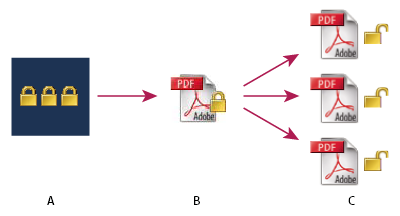Adobe Portable Document Format (PDF) has become a standard for sharing documents electronically due to its convenience and flexibility. PDFs can be opened and viewed on any device with a PDF reader, making it easy to share documents with others regardless of where they are located or what type of device they are using. This has made PDFs a popular choice for businesses, organizations, and individuals who need to share information with others in a way that is accessible and easy to use.

In addition to its versatility, PDF also offers various security measures such as password protection with encryption to protect sensitive or confidential documents from unauthorized access or modification. This is especially useful for documents that contain sensitive information or are intended for a specific audience. However, as with any security measure, these protections are not foolproof and there are ways to bypass them. Despite these limitations, PDF remains a popular choice for sharing documents electronically due to its many benefits and widespread adoption.
Password Protect PDF Security Features
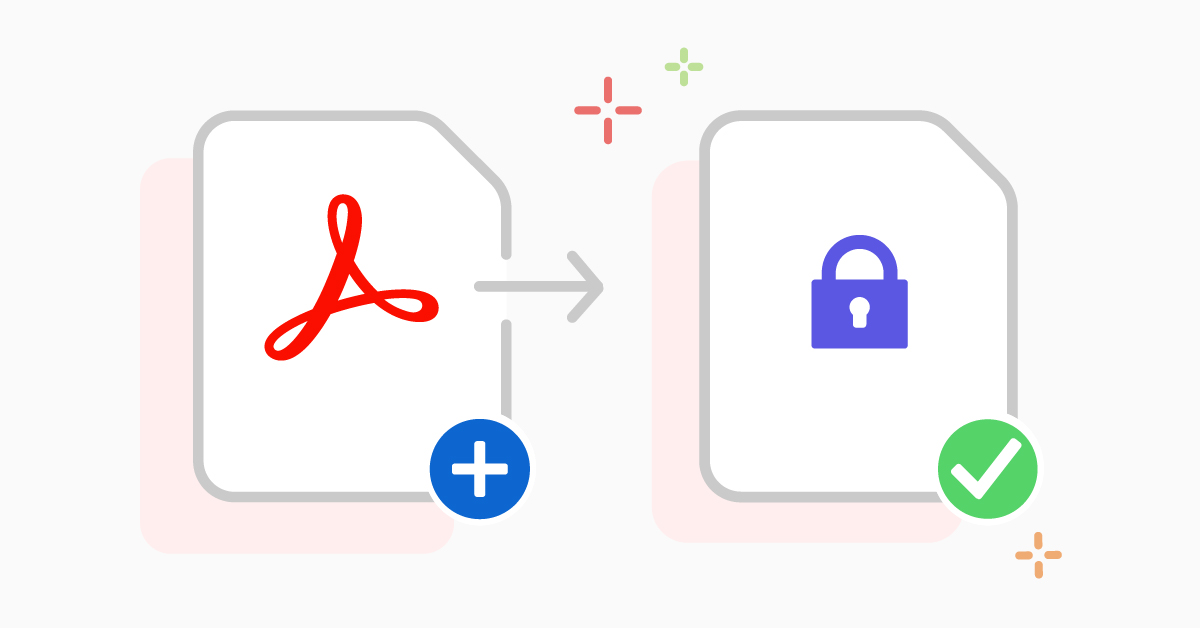
One of the features of PDF security is the ability to password protect or encrypt a document to restrict access or certain actions, such as editing or printing. This is useful for sensitive or confidential documents that need to be protected from unauthorized modification. Password protection requires the user to enter a password in order to open the document, while permissions or restrictions can be added to prevent editing and printing. These security measures can provide some level of protection against unauthorized access or modification, but they are not foolproof.
Despite the presence of security measures such as password protection and certificate encryption, it is still possible for PDF documents to be shared or used in ways that bypass these protections. There are several reasons why these measures may not be fully effective in preventing document sharing or restricting how PDF documents can be used. For one, it is possible to remove password protection or decrypt a PDF document with specialized software or online tools. While password protection is designed to prevent unauthorized access to a PDF document, it can be easily bypassed by guessing the password or using a password cracking tool. These tools are readily available and can be used by anyone with basic computer knowledge.
Certificate encryption

Certificate encryption, on the other hand, is more secure as there are no passwords to enter, but once the recipient has decrypted the PDF they can do what they want with it including removing permissions.
Therefore, password protection and certificate encryption are not foolproof methods for preventing document sharing or restricting how PDF documents are used.
Even if a PDF document is password protected and encrypted PDF documents can be shared through various methods, such as email, social media, or file-sharing websites, even if they are password protected or encrypted. For example, a user may send a password-protected PDF document as an attachment in an email, or post it on a social media platform or file-sharing website along with the password. While the password encryption may prevent others from accessing or using the document, it does not stop the document from being shared. This means that the document can still be circulated among a larger group of people, potentially exposing it to unauthorized access or modification.
Also, they can be converted into other formats that may not have the same level of protection. This is especially problematic when the document is converted into a format such as Word or Excel, which do not have the same security measures as PDF. For example, a user may use a PDF conversion tool to convert a password-protected PDF document into a Word document, which can then be edited or shared without the need for a password. This means that the original security measures of the PDF document are lost, and the document can be modified or shared in ways that were not intended by the creator. Similarly, a user may use a screen capture tool to capture an image of the PDF document and share it, bypassing the security measures completely. This is especially concerning for sensitive or confidential documents that need to be protected from unauthorized access or modification.
It is important to note that these methods of bypassing security measures are not only limited to skilled hackers or technical experts; they can be accessed and used by anyone with basic computer knowledge, making it even more important to consider other methods of protecting documents.
Another way that PDF documents can be shared or used despite being password protected or encrypted is through printing. While it is possible to restrict printing for certain documents, those printing restrictions can be easily removed. This means that a user can still make a physical copy of the document by printing it. This physical copy may then be shared or distributed in ways that are not controlled by the security measures of the original PDF document. For example, a user may print a password-protected PDF document and give the physical copy to someone else, who can then share it with others.
Therefore, it is important to be aware that even with password protection and certificate encryption, PDF documents can still potentially be shared or used in ways that are not intended by the creator.
Conclusion,
Adobe PDF password protection and certificate encryption do not fully prevent document sharing or restrict how users can use PDF documents. While these security measures can provide some level of protection, they can be easily bypassed or circumvented by someone with the necessary skills and tools. Therefore, it is important to consider other security measures, such as digital rights management (DRM) and dynamic watermarking, to ensure that PDF documents are used in a secure and controlled manner. It is also important to be aware of the limitations of these security measures and to use them appropriately, considering the sensitivity and intended use of the document.
Facebook: https://www.facebook.com/pastfutur.official
Instagram: https://www.instagram.com/pastfutur.official/
Telegram: https://t.me/pastfutur_official