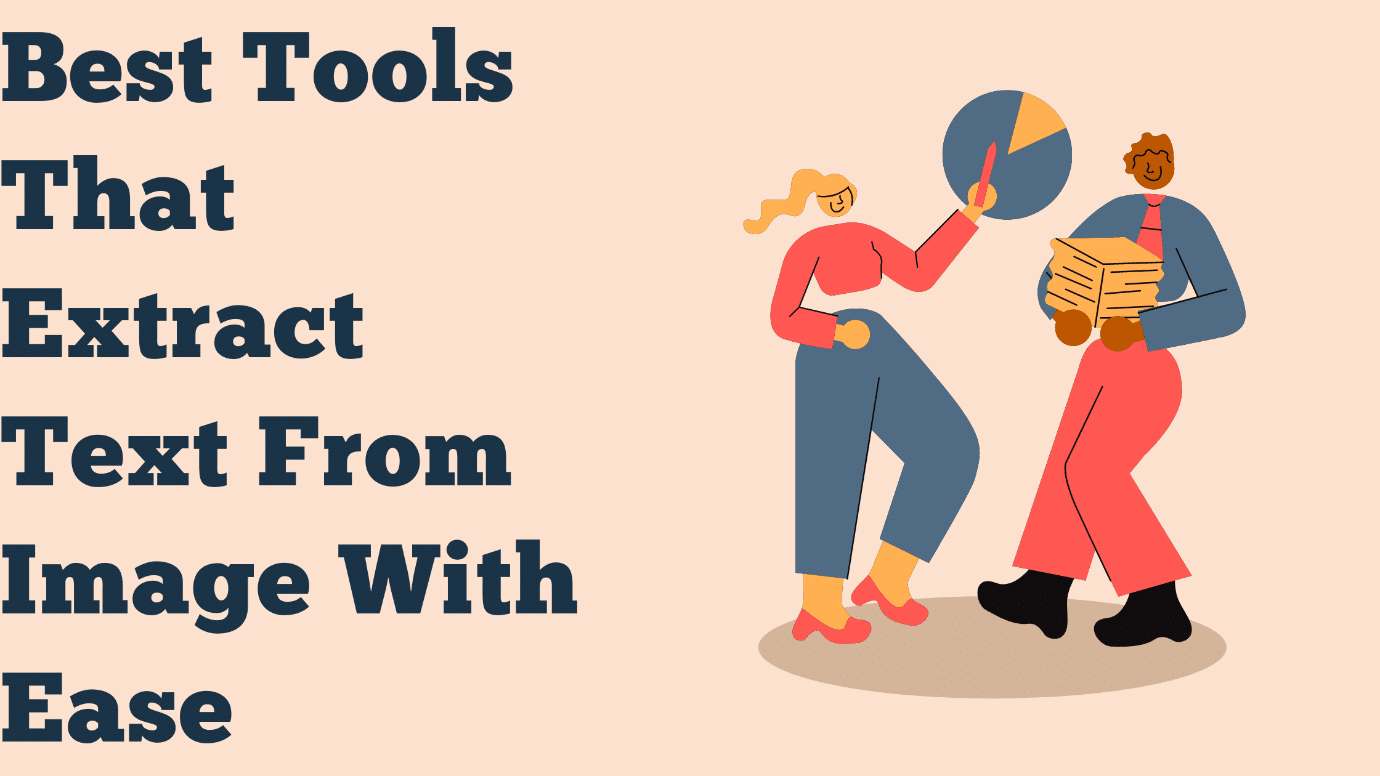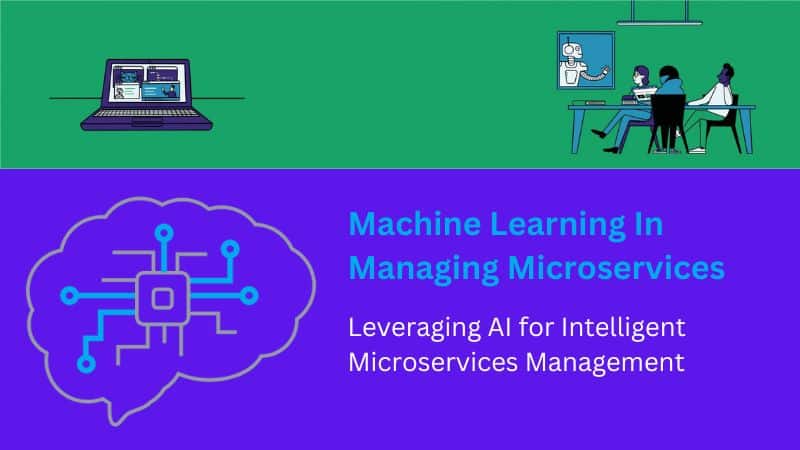The requirement of text extracted from images will never be in shortage. Not only does a writer or a marketer need content abstracted from images, but also because it’s a necessity to store data in virtual form. That’s why using programs that allow them to do just that has become a household object.
Nevertheless, its ease stems from its ability to read its images and characters. This technology is based on OCR or optical character recognition.
While the technology itself has been around for around a hundred years, it has become very advanced in recent times.
So, what was once an expensive tech, is now available for downloads on mobile phones around the globe. So, how has that happened, and why is it so easy to download? As we talk about the basics of text extraction from images, let’s find out more about it.
What is Extraction Of Text From Image?
Extraction of text from images or physical documents depends on a technology called OCR—optical character recognition.
OCR was first introduced back in 1929 by Austrian engineer Gustav Tauschek. Since then, the tech has come a long way but plays an even more important role.
The technology recognizes characters present on a manuscript, turning them into words then full-fledged pieces of text.
The practice of using OCR has become common in academics nowadays. Since most of the students need to find a lot of necessary information from texts, books, etc.
However, professionals in businesses aren’t too far behind in its usage, as storing physical data in virtual storage is a necessity these days. Why is that? Because it can help store necessary data without having it hog up the space in their premises.
The requirement of OCR doesn’t only stem from the need to store data virtually, but to be able to scan it, search it and index it for better—more convenient usage.
So, the extraction of texts from images has become a common and necessary practice in the academic and professional worlds.
Moreover, it continues to grow, as practically every mobile phone has it nowadays.
Best Tools For Extraction Of Text From Image
Whether downloadable, browsable, or used online, these tools have become a necessity for writers.
Moreover, data automation depends entirely on these tools, as they allow the users to extract necessary information from physical texts. But, picking the right program to do so can be tricky.
However, don’t worry, as we have a shortlist of programs that you can use today. These tools have made a name for themselves in the industry, including mobiles and computers.
So, if you’re looking for an easy way to extract text from pictures, then here are the programs to use.
1. Editpad.org

Editpad provides a remarkable image to text converter tool for its users. So, this tool extract text from image with ease and it is the top priority of its users around the globe.
It scans the image completely and extracts every single word or sentence written in it. It converts the image into readable text. For an image to text conversion, it does not require any registration. You can also extract the text from images via URLs.
- Why It’s Good: it doesn’t decrease the quality and thorough ly reads content from images.
- Image Uploading: you can upload the image in PNG, JPG, JPEG, and BMP formats.
- Free Usage: Yes
2. Img2txt
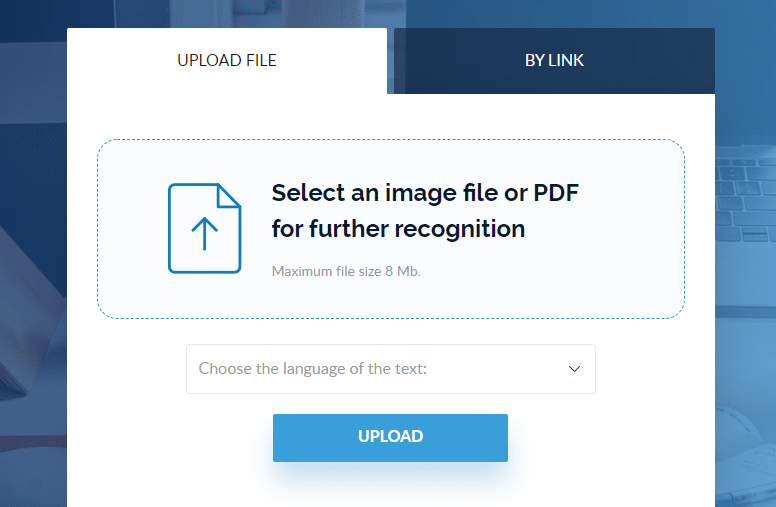
Img2txt’s image to text converter is one of the best tool available on the internet. This tool allows you to capture text from any sort of image. Moreover, It also supports different file formats like PNG, JPEG, and JPG. It saves the result in different formats too like plain text, pdf, and open file.
- Why It’s Good: No registration and provides quality scanning options
- No. of images at once: No limit
- Free Usage: Yes
3. Google Doc
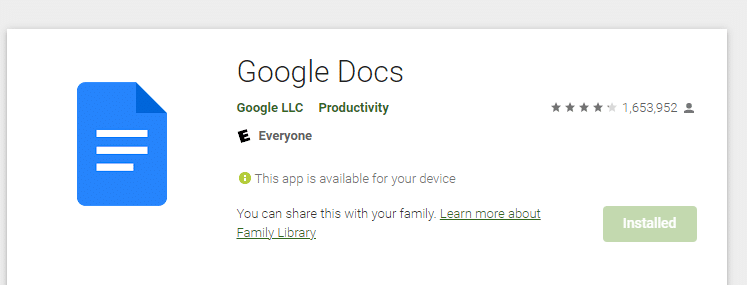
Google Docs is one of the best accompanying tools for any writer today. It allows you to collaborate with your fellows and also helps you store your necessary data in cloud storage. These factors alone make Google doc essential, but its image to text extraction makes it even more convenient.
- Why It’s Good: Thoroughly reads images
- Best Offerings: Google Drive, extensive collaborations
- No. of images at once: Unlimited/one at a time
- Free Usage: Yes
How Has It Become Easy?
These are all necessary elements of extracting text from images. But, how do they help a writer?
- Free Usage
- The first thing to understand here is the free usage. Not a lot of programs with these kinds of benefits are free. However, most OCR tools are free to use, albeit limited.
- Mobile Apps
- Mobile phone apps for these tools make them a great companion for writers of all kinds.
- App Download
- These programs allow writers to download for extensive offline usage, whether on phone or desktop computers.
- Cloud Storage
- Programs like Google Docs offer widespread online storage, allowing you to store necessary data online.
Conclusion
These programs can help writers extract text from images comprehensively. Moreover, these tools are mostly free, which is what makes them even better.
- Twitter: https://twitter.com/PastFutur
- Telegram: https://t.me/pastfutur_official