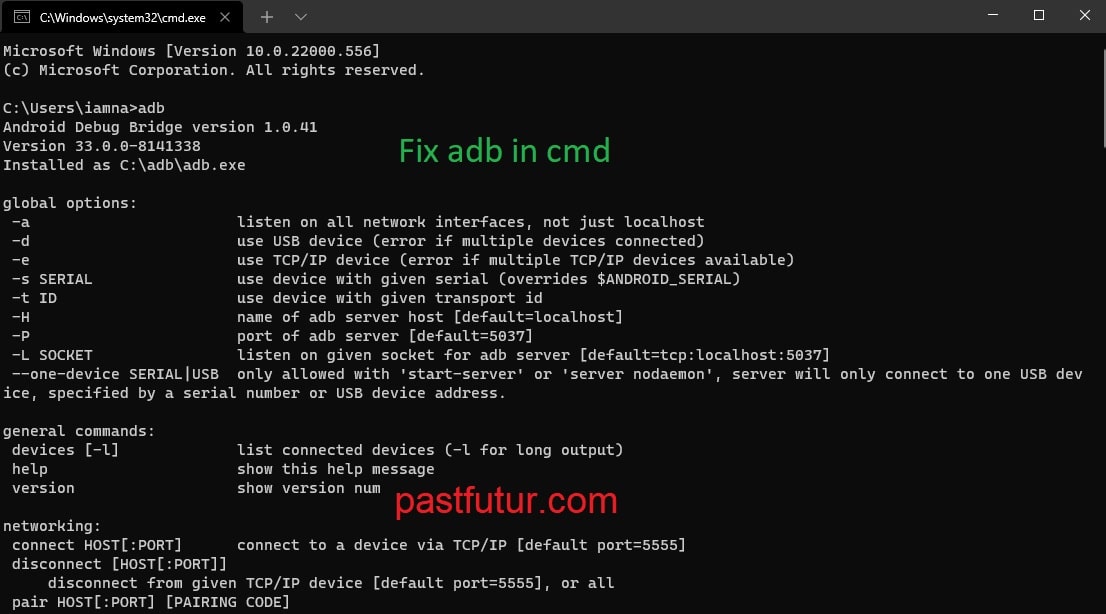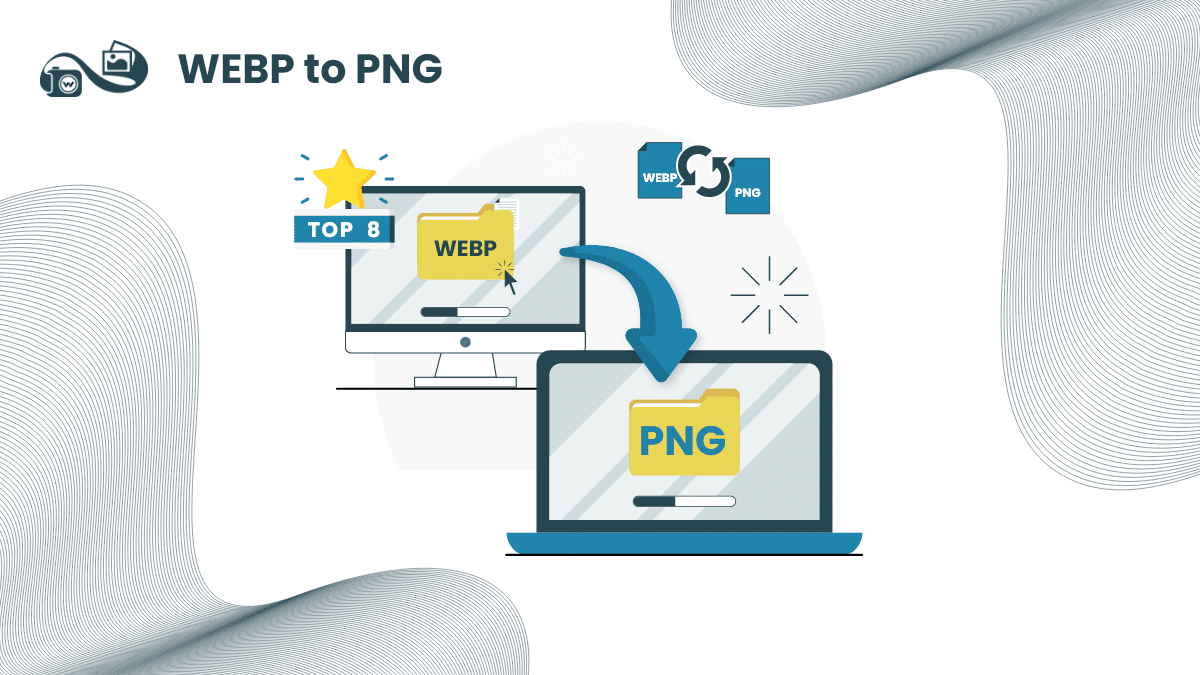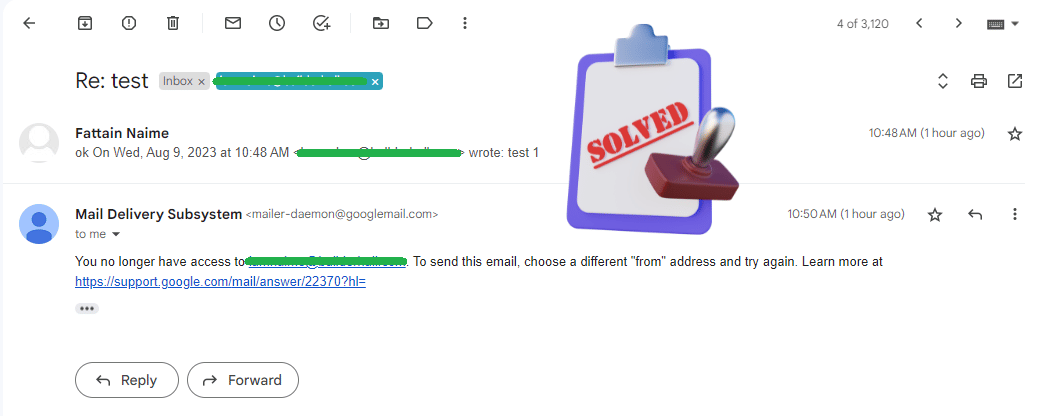adb in cmd ready Windows 11
C:\Users\pastfutur>adb
'adb' is not recognized as an internal or external command,
operable program or batch file.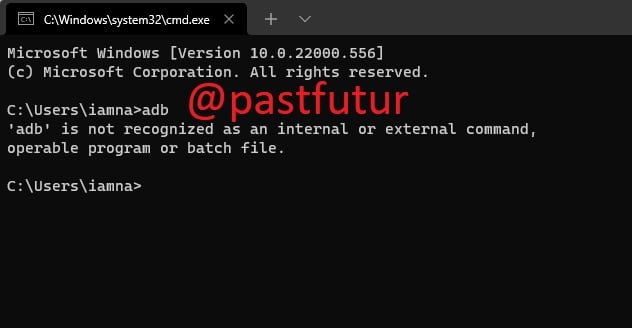
What is adb?
The Android Debug Bridge is a programming tool used for the debugging of Android-based devices. The daemon on the Android device connects with the server on the host PC over USB or TCP, which connects to the client that is used by the end-user over TCP. Wikipedia
How to install and setup adb?
There is two way to use adb command in cmd. Use manually other is type adb any whare in cmd. Some users use it manually and other users just type adb on cmd.
In this tutorial, I discuss those two ways.
SDK Platform Tools: https://developer.android.com/studio/releases/platform-tools
Pre require

Download and extract to C:\adb

Use manually adb
You must be complete the following process. Now open cmd and type cd c:\adb
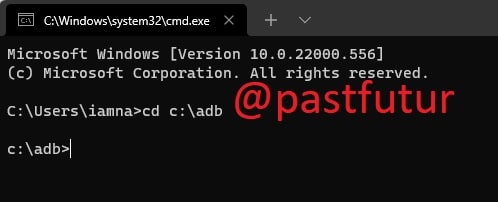
Now you are in ‘adb’ dir. You can use adb <command>
This is how you use ‘adb’ manually.
Use adb just type adb any where in cmd
You must complete those pre-required steps.
Now, how to set up?
Go to This PC>C:\adb
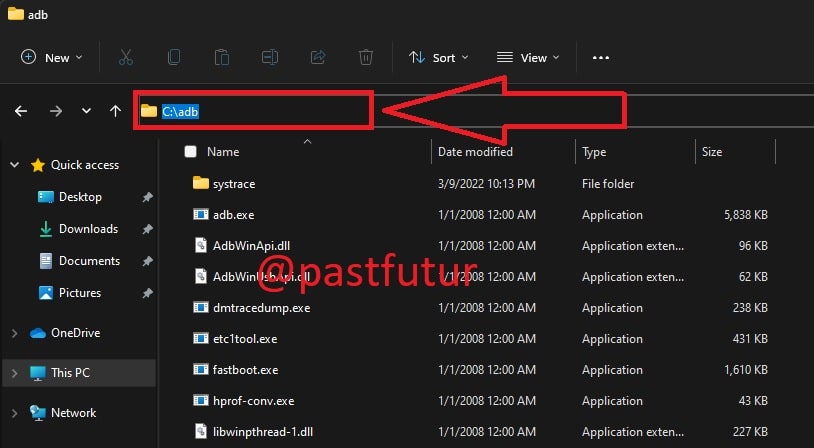
Copy the dir location close the window. Now go to Setting>System>About
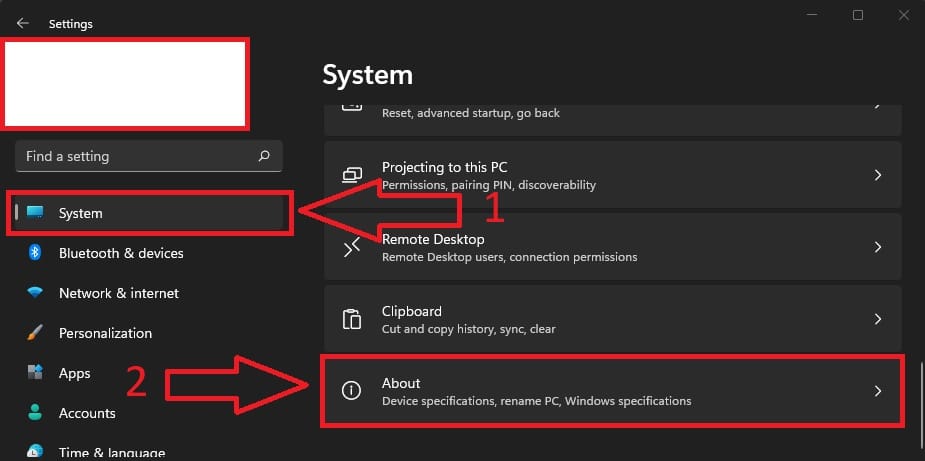
Click Advanced System Settings from the Setting About page.
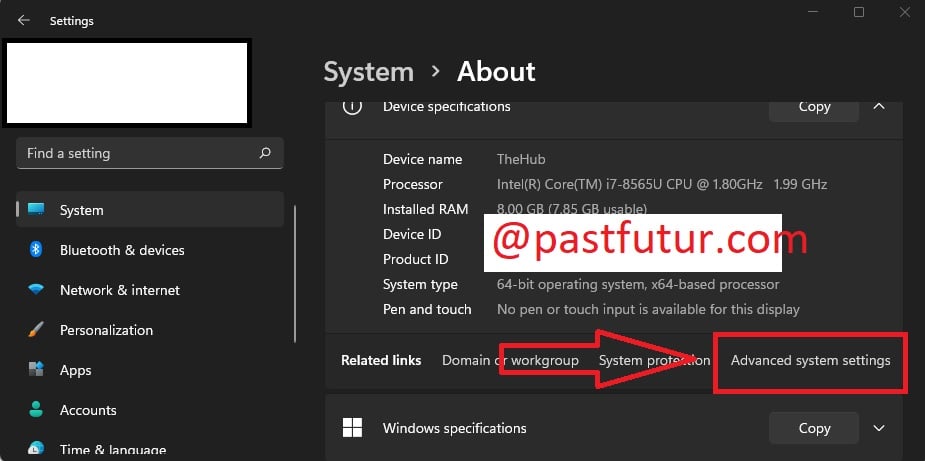
There is open a New Window named System Properties. Click Advance in System Properties and Environment Variables…
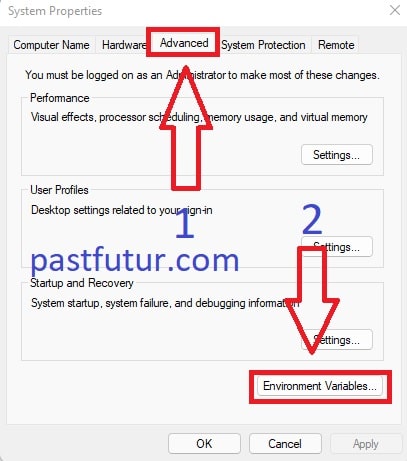
New Window opened. In system Variable selection you got the option ‘Path‘. Click Path then Edit
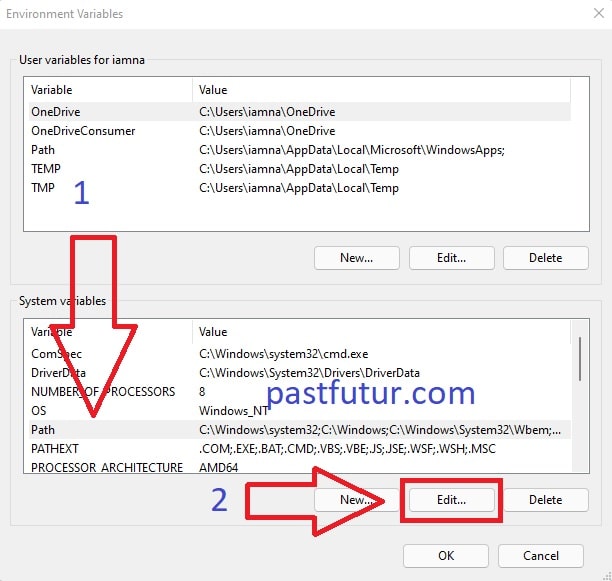
The main step is that. In the Edit environment variable window click ‘New‘. We copy adb dir location, Paste the dir location and click ‘OK‘. Follow the screenshot.
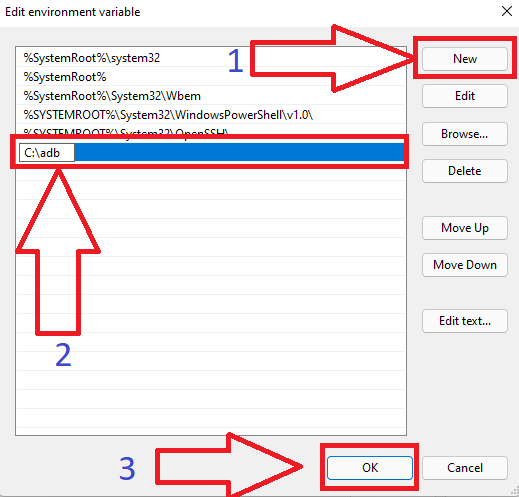
Press OK “Environment variable” window again press OK “System Properties” and close Setting.
Open CMD anywhere or press Win key+R and type cmd and hit Enter. CMD opended.
CMD Command for Hacker [Most uses]
A hacker is someone who explores methods for breaching defenses and exploiting weaknesses in a computer system or network. Hacker can use any os for hacking. Window, Linux, MacOS. If you want to learn hacking or do hacking you need to use command line for work faster. In this article, PastFutur share some of the best CMD command that are widely used in Hacking purposes in Windows 10. Every hacker must know this cmd command for hacking.
Type adb in cmd and press enter. wooh

you can use any method.
Facebook: https://www.facebook.com/pastfutur.official
Twitter: https://twitter.com/PastFutur
Linkedin: https://www.linkedin.com/company/pastfutur
Telegram: https://t.me/pastfutur_official