OpenWrt is a free, open-source operating system for routers and other Internet of Things (IoT) devices. It is based on the Linux kernel and provides a command-line interface (CLI) for configuring and managing the device. OpenWrt is designed to be lightweight and flexible. With a modular architecture that allows users to add or remove features as needed.
One of the key features of OpenWrt is its package management system. Which allows users to easily install and update software packages on their devices. Additionally, OpenWrt supports building custom packages from source code, making it easy to add custom features or modify existing ones.
OpenWrt is widely used in a variety of IoT devices, including routers, access points, and other networking equipment. It is also popular with hobbyists and enthusiasts who want to customize and optimize their devices for specific purposes.
The difference between OpenWrt firmware and Stock firmware
OpenWrt is a custom firmware (custom ROM) for routers and other IoT devices. While stock firmware refers to the firmware that comes pre-installed on the device by the manufacturer.
There are several key differences between the two:
| Feature | OpenWrt | Stock |
| Customization | OpenWrt is designed to be highly customizable, with a modular architecture and package management system that make it easy to add or remove features. | Stock firmware, is usually more limited in terms of customization, with fewer options for adding or modifying features. |
| Security | OpenWrt includes a number of security features, such as firewalls, VPN support, and support for secure protocols like HTTPS and SSH. | Stock firmware may not include these features, or may have limited options for configuring them. |
| Performance | OpenWrt is designed to be lightweight and efficient, which can improve the performance of devices that use it. | Stock firmware may not be optimized for performance, which could lead to slower speeds or reduced functionality. |
| Community support | OpenWrt has a large and active community of users and developers who contribute to the project and provide support to other users. This can make it easier to find help and resources when working with OpenWrt. | Stock firmware may not have as strong of a community support network. |
| Open-source | OpenWrt is open-source software, which means that the source code is freely available for anyone to use, modify, and distribute. | Stock firmware is typically proprietary software, which means the source code is not publicly available. |
Advantage of OpenWrt
- Customization: OpenWrt’s is designed to be highly customizable, with a modular architecture that allows users to add or remove features as needed. This makes it ideal for users who want to tailor their devices to specific purposes, such as setting up a VPN, running a web server, or creating a wireless mesh network.
- Package management: It includes a package management system that allows users to easily install and update software packages on their devices. This makes it easy to add new features or update existing ones without having to manually compile and install software from source code.
- Security: Open Wrt is built on top of the Linux kernel, which is known for its security features. Additionally, OpenWrt’s package management system makes it easy to keep the operating system and installed software up to date, which can help reduce the risk of vulnerabilities.
- Performance: OpenWrt’s is designed to be lightweight and efficient, which can help improve the performance of devices running the operating system. This is particularly useful for devices with limited resources, such as routers and other IoT devices.
- Community support: OpenW rt has a large and active community of users and developers, which means there is a wealth of documentation, support, and resources available to help users get the most out of the operating system.
- Open-source: O penWrt is open-source software, which means that the source code is freely available for anyone to use, modify, and distribute. This allows users to modify the software to fit their specific needs and contributes to the overall security and stability of the system.
Disadvantages of OpenWrt
There are a few potential disadvantages to using OpenWrt on an IoT device:
- Complexity: Op enWrt is a more advanced firmware and may require a greater level of technical knowledge to set up and configure. This can make it less user-friendly for people who are not comfortable with command-line interfaces and Linux.
- Compatibility issues: The OpenWrt’s is not develope or supporte by device manufacturers, and may not be fully compatible with all devices. In some cases, installing OpenWrt on a device may void the manufacturer’s warranty or cause other problems.
- Stability: OpenWr t is generally stable and reliable, but as with any software, there is always a risk of bugs or other issues. This could cause problems or disruptions in the operation of the device.
- Limited support: While there is a large and active community of OpenWrt users and developers, support for specific devices or configurations may be limited. This can make it more difficult to find help or resources when troubleshooting issues.
- Risk of bricking: Installing third-party firmware on an IoT device carries a risk of “bricking” the device, which means rendering it inoperable. This risk is generally low with O penWrt, but it is still something to be aware of.
- Legal issues: In some cases, using third-party firmware like OpenWrt may void the device’s warranty or be in violation of the terms of service. It’s important to be aware of these potential legal issues before installing OpenWrt on your device.
- Lack of updates: Some users may not receive timely updates for their devices when using OpenWrt, as the project relies on volunteers to maintain and update the software.
How to start OpenWrt on your Device?
To start using OpenWrt on an IoT device, you will need to follow these steps:
- Check compatibility: Make sure that your device is supported by OpenWrt by checking the list of supported devices on the OpenWrt website.
- Download the firmware: Go to the OpenWrt website and download the latest version of the firmware for your device.
- Install the firmware: Follow the instructions provided by the OpenWrt website or the documentation that came with your device to install the firmware. This typically involves connecting the device to your computer and using a tool like TFTP to transfer the firmware to the device.
- Configuing the device: Once the firmware is installed, you can access the device’s configuration page through a web browser. Use the configuration page or CLI to set up the device and customize its settings as desired.
- Install packages: Use the OpenWrt package management system to install additional software packages on the device.
It’s important to note that the exact steps for installing and configuring OpenWrt will vary depending on your specific device and the version of the firmware you are using. It is always a good idea to carefully follow the instructions provided by the OpenWrt website and the documentation for your device to ensure a successful installation.
To check device compatibility
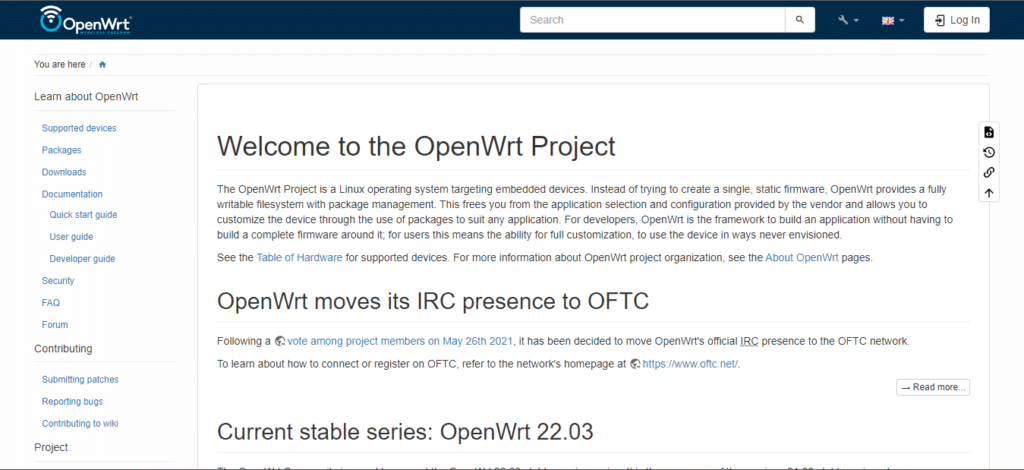
To check if your device is compatible with OpenWrt, you can follow these steps:
- Go to the OpenWrt website and navigate to the “Supported devices” section.
- Look for a list of supported devices. This may organized by device type (e.g. Brand, Model, Version, Supported Current Release, etc.) or by the manufacturer.
- Find your device on the list. If listed, it is compatible with OpenWrt.
- If your device not listed. You can try searching for it using the search bar or by checking the documentation for your device. Some devices are compatible with OpenWrt. Even they are not explicitly list.
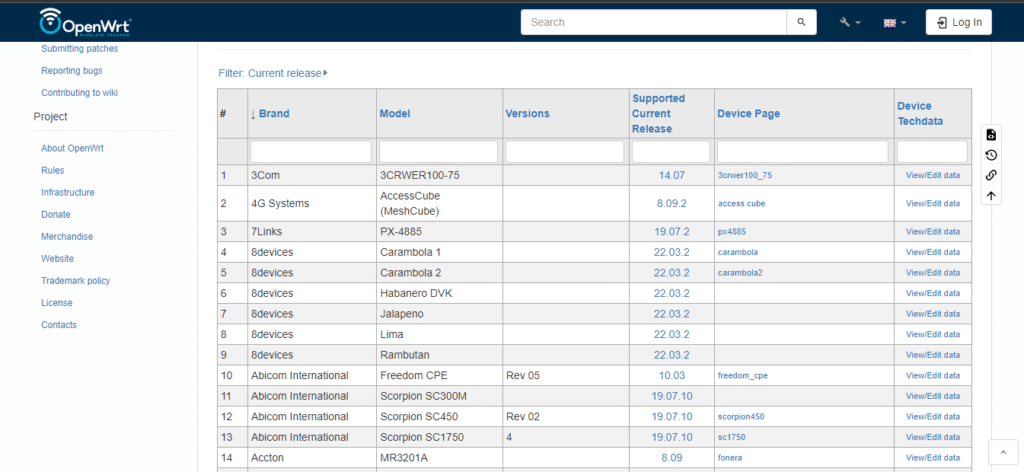
Keep in mind that even if your device is compatible with OpenWrt. You might still experience issues or limitations when using the firmware. It is always a good idea to carefully read the documentation and consider. For any potential risks before installing OpenWrt on your device.
OpwnWrt Website: https://openwrt.org/start
Hardware Support: https://openwrt.org/toh/start
Download OpenWrt Firmware: https://openwrt.org/downloads
Quick Start: https://openwrt.org/docs/guide-quick-start/start
OpenWrt Forum: https://forum.openwrt.org/
Lets Start with OpenWrt
Finally
In conclusion, OpenWrt is a free, open-source operating system for routers and other Internet of Things (IoT) devices. It is based on the Linux kernel and provides a command-line interface (CLI) for configuring and managing the device. You can add or remove features as needed with OpenWrt’s modular architecture. Some of the benefits of using Open Wrt include customization, security, performance, community support, and open-source access. However, there are also some potential disadvantages to consider, such as complexity, compatibility, stability, limited support, and lack of updates. Start using OpenWrt. You will need to check that your device is compatible with the firmware, download and install the firmware. Configure the device, and install additional packages as needed.
Facebook: https://www.facebook.com/pastfutur.official
Instagram: https://www.instagram.com/pastfutur.official/
Telegram: https://t.me/pastfutur_official



