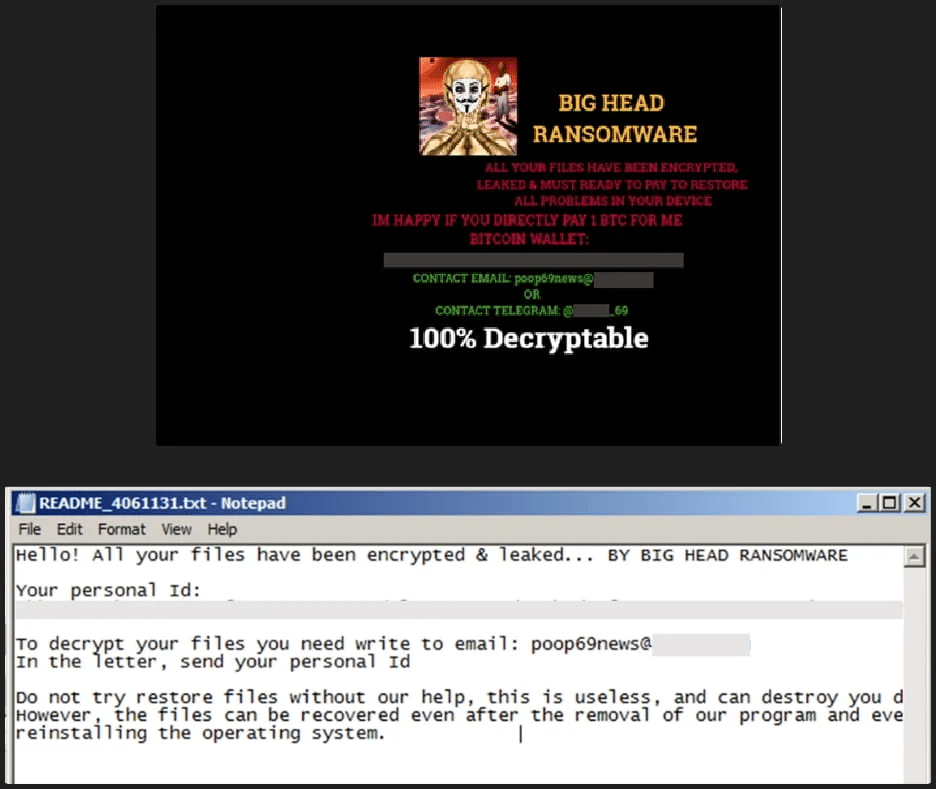Windows 11 version 22H2 (2022 Update) is the next major refresh of the Microsoft desktop operating system. Codenamed “Sun Valley 2,” the feature update will continue updating the desktop interface, bringing back previously removed features, and introducing new features and improvements.
Although we are still days away from the release date, Microsoft is done adding the new features and changes for the Windows 11 2022 Update. The intended final version of the update is already available in the Release Preview Channel of the Windows Insider Program.
The floating Windows 11 taskbar was shown on a Surface Studio device, suggesting that it could be some form of concept that Microsoft is considering for touch devices. Microsoft already does some custom work with its new Surface Studio 2 Plus, which changes the size of the taskbar icons when you move the display.
This release will include new features like Live Captions and Voice Access. It will also introduce an updated version of File Explorer that brings support for tabs and a redesigned navigation pane, a new way to snap applications on the screen with drag and drop Snap layouts flyout, and redesigned version of Task Manager. Furthermore, you will find many visual updates for legacy elements and more.
When is the release date of Windows 11 22H2?
The final version of Windows 11 22H2 has been available since June 7, 2022, but only as a preview in the Release Preview Channel. The feature update is expected to launch on Tuesday, September 20, 2022 (according to a rumor by @zacbowden). The update will be offered as a free upgrade for computers already running the original version. In addition, the first “moment” update (or feature drop update) is scheduled for sometime before the end of the year, possibly in October 2022.
Since this is a new version of Windows, it’ll require complete reinstallation, whether you use Windows Update or Installation Assistant. However, the upgrade process will keep files, settings, and apps.
Windows 11 launched on October 5 as a free upgrade for anyone with Windows 7 and above. So long as your PC meets Microsoft’s minimum Windows 11 installation requirements, you can try out the new operating system. Though Windows 11 has a new interface and features, it’s less a revolution and more of a refinement.
As usual, Microsoft will use a gradual and controlled rollout, meaning it will take time for compatible devices to receive the update. Only computers with a good upgrade experience will receive version 22H2 immediately. Also, the company will continue to place temporary blocks on tablets, laptops, and desktops that may have compatibility issues.
On the Windows 11 22H2 release date, you’ll also be able to install the new version using the Installation Assistant or a USB bootable media created using the official Media Creation Tool.
Will Windows 11 22H2 be an optional update?
What are the new Windows 11 22H2 new features?
The feature update will focus primarily on updating the user interface to make it more consistent with the new design language. For example, the Windows 11 2022 Update now has an updated flyout design for the system hardware indicators, including volume, brightness, camera, and airplane mode.
Also, title bars for legacy components like the “Run” dialog now use the mica transparent material to add more consistency between the modern and legacy elements.
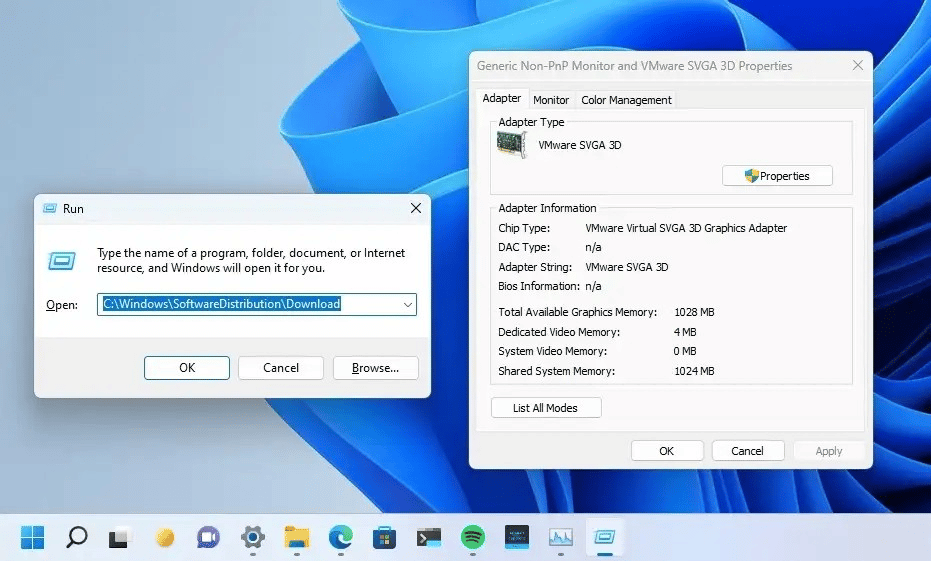
Furthermore, you will find a new Print Queue app and Print dialog that align with the new design language.
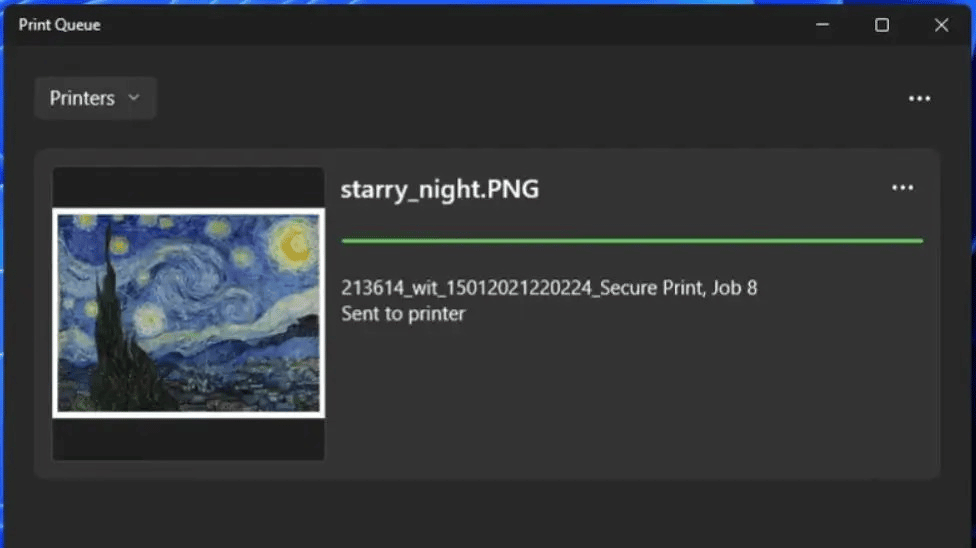
Some of the previously removed features are coming back. An example is the ability to drag and drop files to the Taskbar to open the file with the running application. You can also pin apps from the Start menu to the Taskbar.
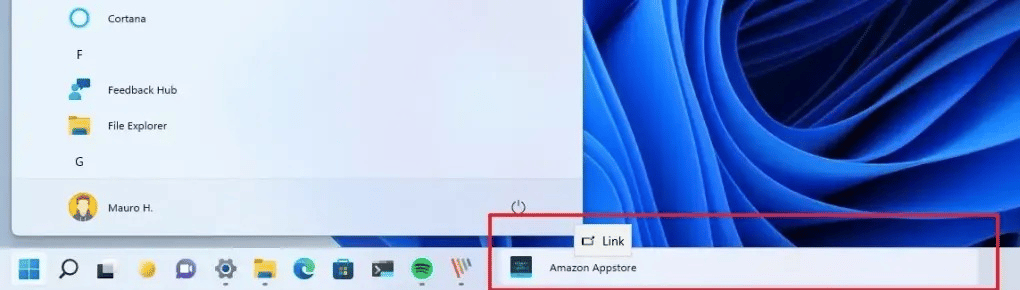
The Start menu gets folders better to organize apps in the “Pinned” area, and you can now change the layouts of the “Recommended” section to show more pins or suggestions.
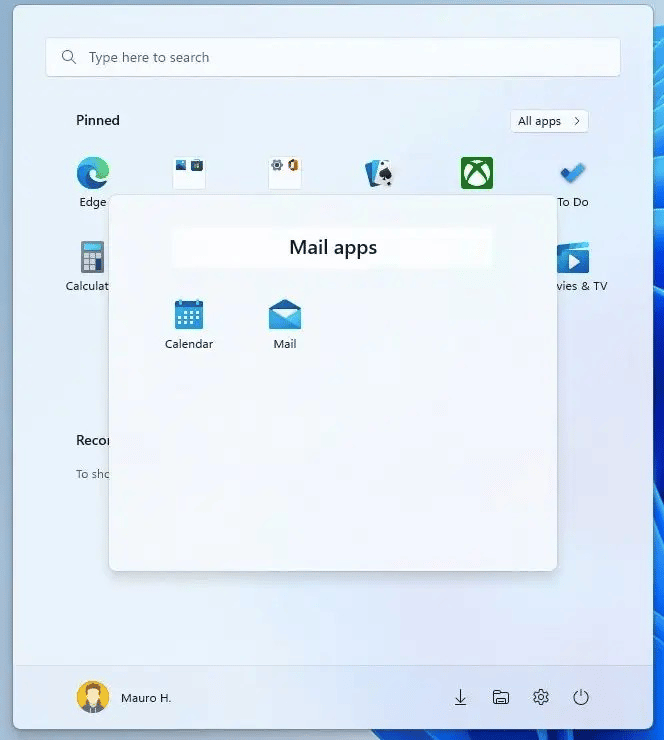
As part of the Snap assist experience, you can now drag a window to the top of the screen to bring up the new Snap layouts drop-down menu to create a new layout.
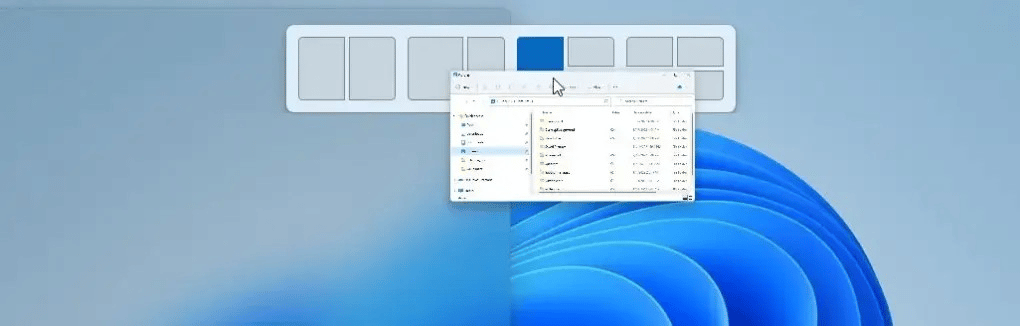
File Explorer is getting major improvements, including support for tabs and redesigned navigation pane, previews for folders, and faster access to the legacy context menu with the “Shift + right-click” action. Also, you will find a new OneDrive integration that gives you a little more control of the storage usage, and you can now quickly confirm that syncing is working. (However, the rumor is that the changes for File Explorer will roll out later through a Moment update.)
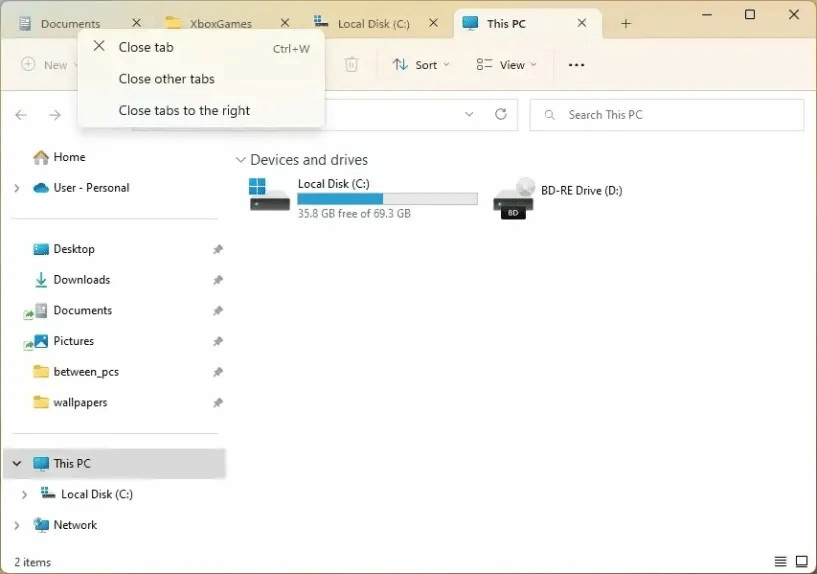
The Settings app is also getting a bunch of updates. Microsoft is updating several areas of the app to align with the design language. You will find these changes on the “Storage spaces” settings, “Time & language” section, “Focus” page, and in the “Windows Update” section, you will now find a new page to uninstall updates.
How to Download Windows 10 ISO file from Microsoft using IDM
Microsoft has provided “Media Creation Tool” to download Windows 10 ISO but many people are complaining that it has very slow download speed. They want to download Windows 10 using IDM software. Using “Media Creation Tool,” it takes time longer than usual to download Windows 10 ISO file because of high load on Microsoft server. Also, it doesn’t have presumable download facility; that means the user can not pause and resume the download.
In a continued effort to keep modernizing the built-in apps and tools, version 22H2 also comes with a redesigned Task Manager that matches the design style available on Windows 11 with rounded corners and mica material that shines the desktop background through the app’s frame and new iconography. However, the app retains the familiar experience as the legacy version but with modern improvements.
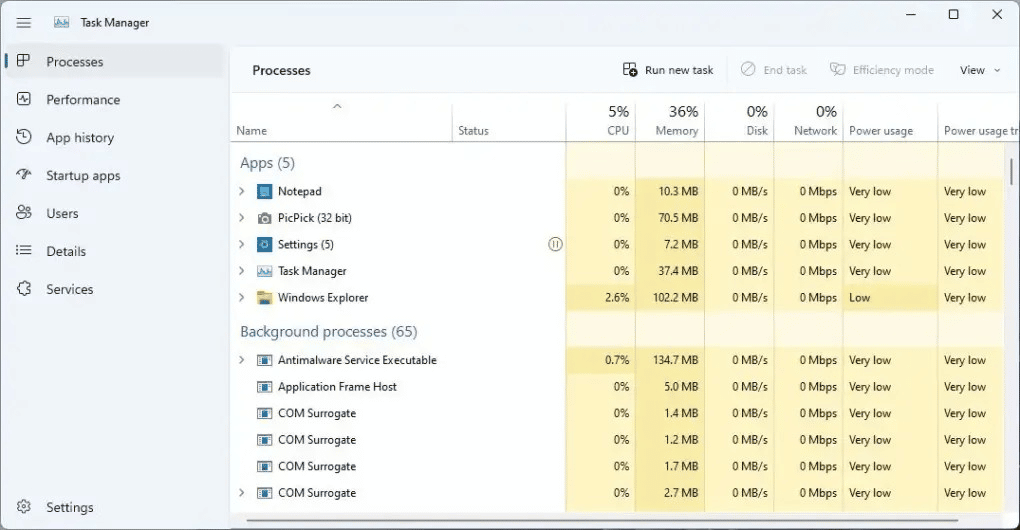
Microsoft is also updating the “Focus” feature and introducing a new “Do not disturb” feature to silence notification banners. And you will find new gestures for touch-enabled devices and more features and improvements.
Facebook: https://www.facebook.com/pastfutur.official
Twitter: https://twitter.com/PastFutur
Linkedin: https://www.linkedin.com/company/pastfutur
Telegram: https://t.me/pastfutur_official