WordPress is the most powerful CMS platform in the world of digitization. The platform’s extensions and themes can help increase the reach of any website. On average, 8 out of 10 people prefer WordPress for creating a website.
Regardless of technical coding, you can effectively develop a website on the platform. However, the only issue with WordPress is maintenance. Indeed, you can build a site on the platform, but taking care of plugins and automated tools can be challenging.
You can fix complex WordPress issues if you know the causes. In the write-up, we’ll discuss some common WordPress development issues and ways to deal with them.
Slow loading of the site
If your website takes longer to load, it can give a bad experience to the user. Plus, website loading is a vital factor in search engine optimization. A slow-loading business website can be detrimental to your reputation.
Quick fix:- Delete all the unwanted plugins from your website – the ones you don’t use. Optimize your images and videos to increase the website speed.
Also, reduce the number of redirects to your site. Don’t forget to use a content delivery network and Asynchronous Loading. Most site owners do not minify JavaScript and CSS – a significant step in website optimization.
Error 404
If you visit a website and get an error 404, it is the most frustrating thing to happen. The ‘page does not exist’ errors can affect your site traffic and business reputation. If you get the error while accessing your site page, there may be an issue with the permalink settings. Besides the permalink, deletion of the .htaccess file can also be a possible cause.
Quick fix:- Go to your dashboard page and click on permalink settings to fix this error. After making modifications, click on the save option. This step can change the permalink structure and rectify the status of error 404. Alternatively, you can edit the .htaccess file to resolve the issue.
Security breaches
Do you know what is the worst thing that can happen to your site? It’s a cyber attack. If this happens, you’ll lose your customers’ trust, especially if the site deals with sensitive information. Unfortunately, security breaches can affect your site in the worst possible way. So, it is essential to prevent security breaches by following safety measures.
Quick fix:- Check for WordPress updates and keep the updates on auto mode. Always use plugins and themes from reputable sources. WordPress is an open-source platform, so this step is vital. To prevent from security breaches you should always avoid Nulled themes and plugins.
Ideally, you can install a security plug-in to secure your site from hackers. Also, don’t forget to enable SSL or site encryption.
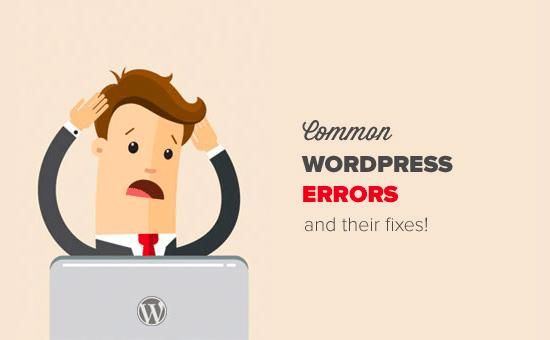
White screen
The most common cryptic error you may come across is a white screen of death. This error replaces a site with a blank page, which affects site loading. PHP, memory issues, plug-in conflict, database errors, there can be many causes for this. It is best to fix the white screen when you notice it.
Quick fix:- Disable the plug-in and theme, which causes the error. Ideally, it is best to use SFTP with WordPress to avoid the issue. Moreover, you can increase the memory limit by editing the php.ini file, which can resolve the issue.
Image upload issue
Image upload issue is another common issue that website owners face in WordPress. Unable to upload an image can be frustrating as images are vital to catch the attention of a site user. If your image file size is big, it can cause upload issues. Also, if the format is incorrect or there is a naming convention issue, you must consider a fix.
Quick fix:- You can compress the image size and use the format supported by the platform. Also, free up the space on WordPress regularly. The naming convention is substantial, so use the correct name of the image file before uploading it on WordPress.
Backup issue
Backup issues can cause many errors on the site, so take note of them. If you do not create a backup for a website, it affects the speed, plugins, and many other aspects. Most importantly, you can lose your content and data without backup.
Quick fix:- You can create a manual backup for the WordPress database. Most WordPress owners back up the theme for an uncertain future event. By backing up the theme, you can restore the website when needed.
Missing stylesheet
There can be an error message that tells the user the theme must include a style. This message implies that the database cannot find a CSS file. Moreover, this issue can occur if the file is in the wrong directory.
Quick fix:- You won’t face this issue if you install or upload the theme correctly. Also, uploading the theme from the dashboard can remove the error. You can prevent the issue if the team uploads the package installer in the zip folder.
Failed auto upgrade
If you don’t update your WordPress website, you will face maintenance issues in the future. Updating a website is the most vital step in maintaining a website.
However, WordPress auto-updates itself and doesn’t require manual updating. The issues occur if there is a connection error and something is wrong with auto-update. Also, if the update fails, it can result in WSoD.
Quick fix:- If the auto upgrade feature is not working, check the wp_config.php settings. Also, if a theme or plugin is causing such an error, look for alternative options.
Error Cloudflare 521
Error 521 occurs when your website is unable to connect to the server. Cloudflare is a significant security service to speed up your site. Most WordPress owners may face the issue, but there is a way to resolve it.
Quick fix:- Ensure that your server is updated and running correctly. In some cases, Firefall can block the IP ranges. If so, check and change the settings to avoid the error. In addition, you can contact your hosting provider for further assistance.
Common syntax errors
If there is an issue with the code structure of your site, it causes syntax errors. It is likely to happen when you add new custom code to your site, which includes a syntax error. Also, the error can occur while installing a new theme or plug-in that introduced the error.
Quick fix:- Syntax errors specify the line or file that causes the issue. After rectifying the exact cause, you can troubleshoot it. Still, if you are unable to figure it out, revert to the old theme and recent code change settings.
Locked admin page
If your website admin page is locked, how will you react? Well, you would get anxious and frustrated. Plus, you cannot alter site changes without access to the admin page. Now, this is likely to happen if there is a password typo or if the issue is with your .htaccess file. Despite the reasons, you can quickly fix the error.
Quick fix:- Try changing your password manually or create a new password via PhpMyAdmin settings. Delete the .htaccess file and force WordPress to generate a new one. Plus, you can check for core WordPress files to see if there is an issue with the files that are blocking the admin page.
To Conclude,
Errors and issues can happen with any part of website development. However, if you know how to deal with such issues, you can focus on other elements of your WordPress website.
As you know, WordPress is the most dependable CMS platform, so it’s essential to keep your site up-to-date. Resolve the common issues before they affect your site’s credibility and reach.
Facebook: https://www.facebook.com/pastfutur.official
Twitter: https://twitter.com/PastFutur
Linkedin: https://www.linkedin.com/company/pastfutur
Telegram: https://t.me/pastfutur_official
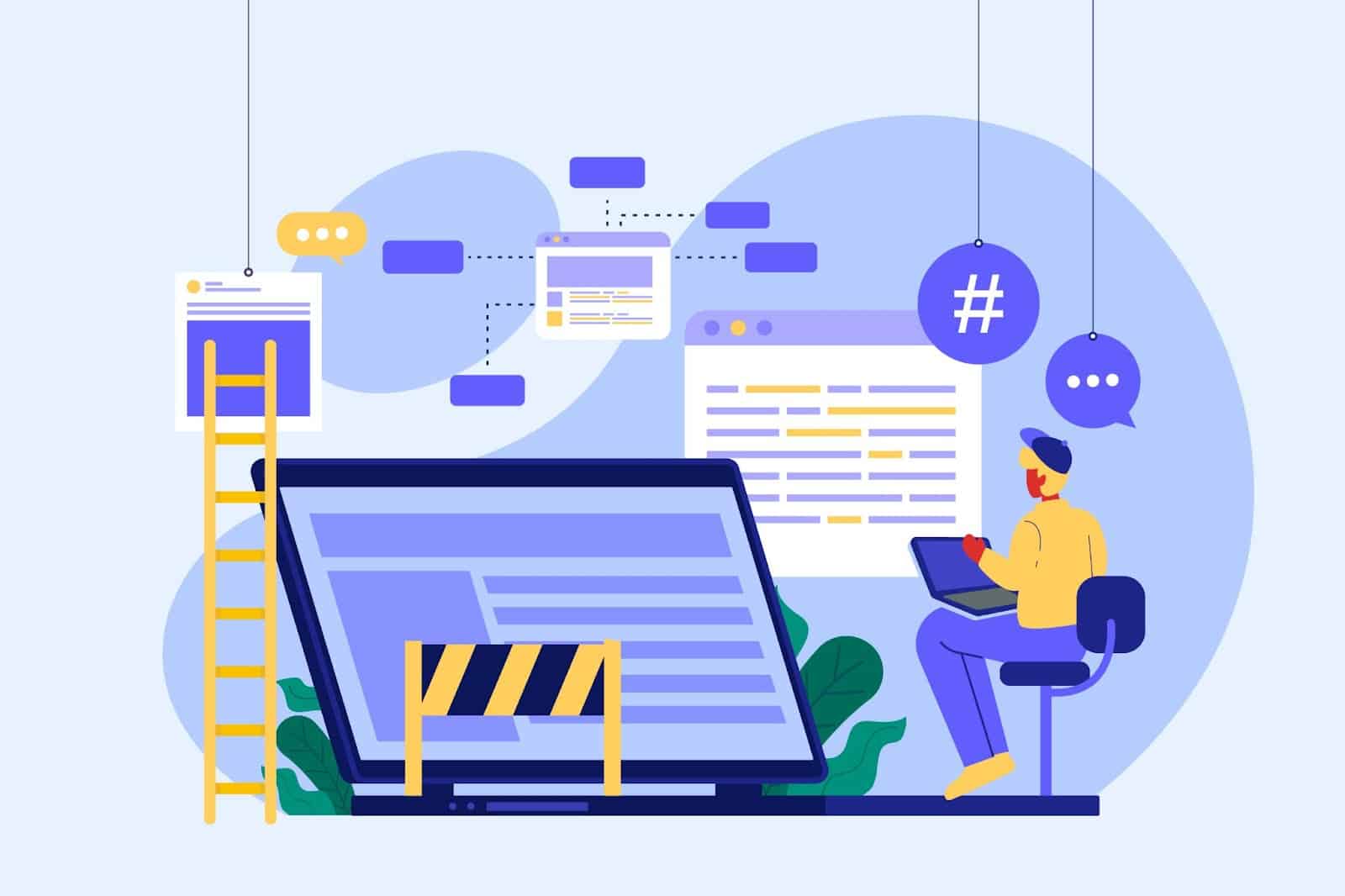


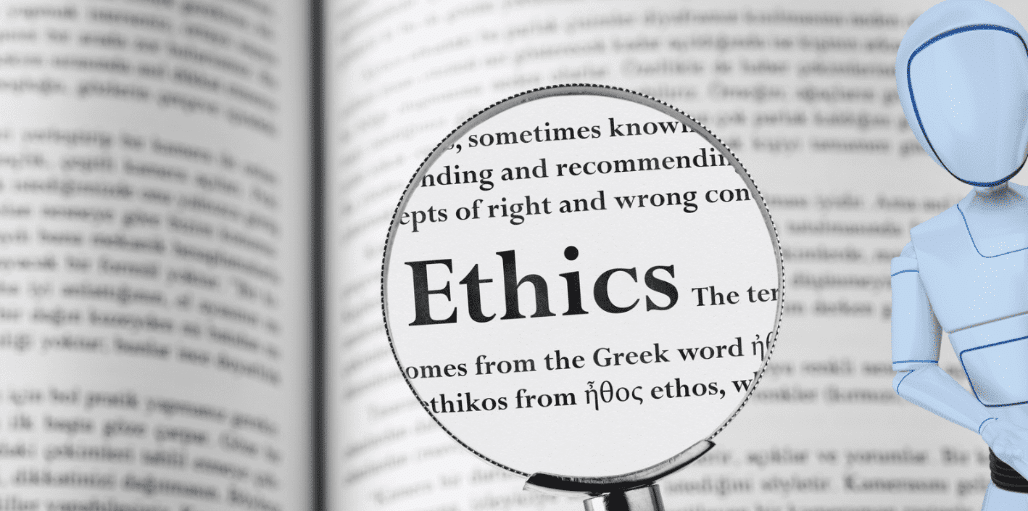
It seems like you’re repeating a set of comments that you might have come across on various websites or social media platforms. These comments typically include praise for the content, requests for improvement, and expressions of gratitude. Is there anything specific you’d like to discuss or inquire about regarding these comments? Feel free to let me know how I can assist you further!