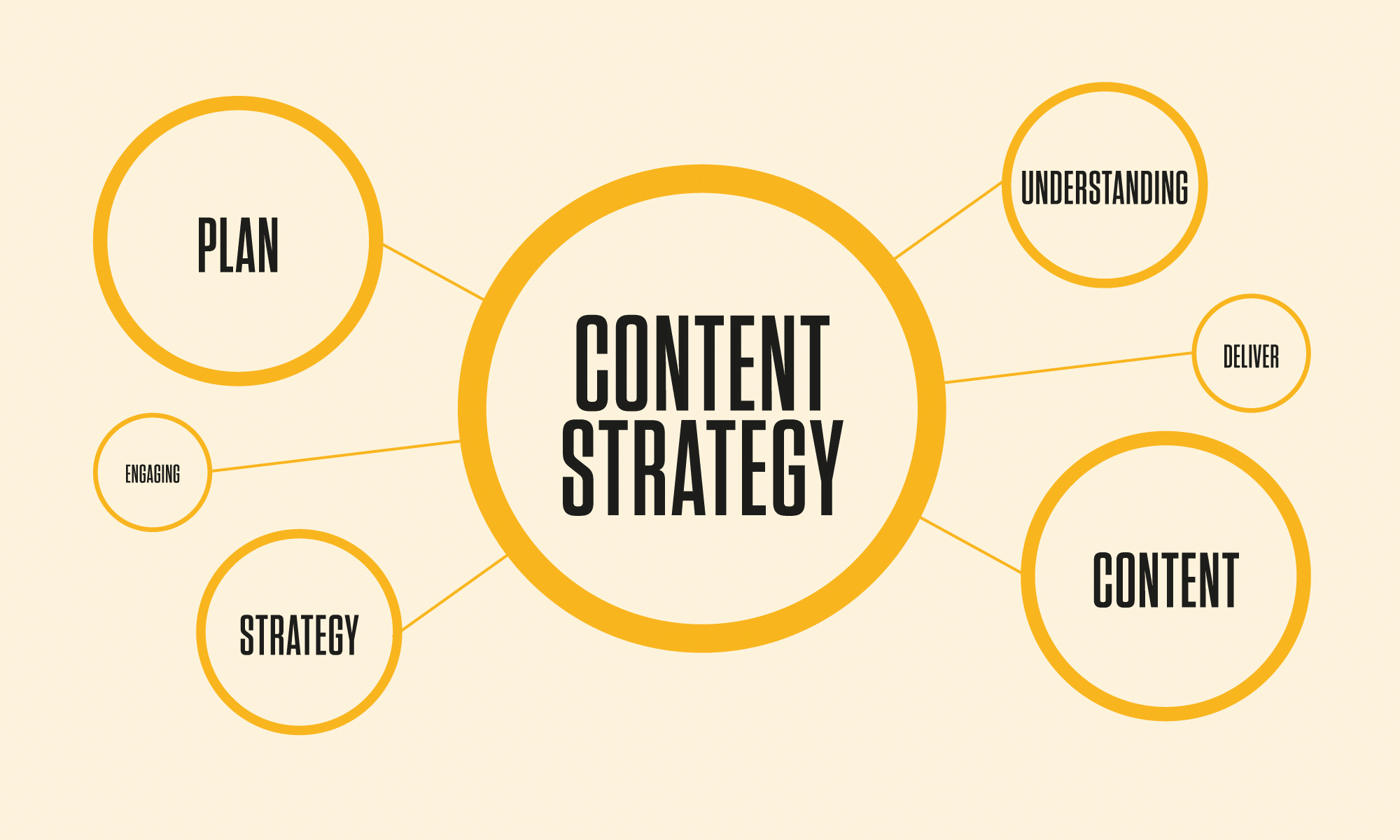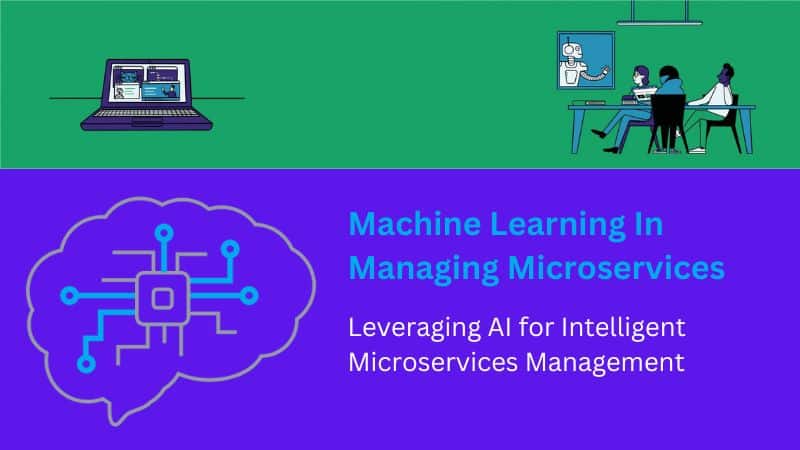A content strategy is a plan you follow when researching, writing, and publishing a piece of content. In your content strategy, you have to specify the steps you’ll take during each phase as well as the tools and resources you’ll use for the same.
Among others, there are some awesome tools that you should include in your content strategy, no matter what. These tools – the ones we’re touting – can be suitable for just about any content, be it short stuff like cold emails or longer stuff like blog posts.
If you want to learn more about them, keep on reading till the end.
3 Tools You Should Include in Your Content Strategy
Creating content is a very big process, and there are a lot of steps associated with the different phases. Nevertheless, since we are going to be talking about only three tools, we will include some versatile ones that can be used in various places without any trouble.
Paraphraser
The first tool that we are going to be discussing is Paraphraser. Considering all the tools out there, you could be wondering why we’ve mentioned this one of all the options.
Well, there are several reasons. For one, it has to be remembered that paraphrasing tools have more to them than what their unfortunate reputation may say. While they are used unscrupulously, they are unfortunately thought to be entirely fit for such use.
There are a lot of constructive things that you can do with paraphrasing tools, and more so with Paraphraser since it is one of the most awesome ones you can find on the internet.
With Paraphraser, you can:
⦁ Rephrase your existing ideas to get a new perspective
⦁ Rephrase your tag lines, subject lines, meta descriptions, and other short-form content for maximum engagement
⦁ Rephrase the problematic parts of your own content to make them flow and read better
⦁ Rephrase the accidentally plagiarized parts of your content to make them unique
And so on.
Now that we are done looking at some of the use cases of paraphrasing tools and Paraphraser in specific, let’s discuss the latter.
Paraphraser | An Introduction
Paraphraser (available on the internet with the “.io” domain suffix) is an online paraphrasing tool that works to rephrase the content that it is provided. There is an abundance of such tools available on the internet nowadays, but there are some things that set this tool apart from the rest.
For one, it is free to use, and it offers a generous experience to its free members. Of the total of four modes, two are available to free users, and they can enter up to 600 words in a single go.
The tool has a smart working – owing to the AI algorithms on which it is based. You can see how well it works in the image below:
Paraphraser | Pros and Cons
Here are some of the main pros and cons of Paraphraser:
Pros
⦁ Free to access
⦁ Multiple modes to choose from
⦁ Available in multiple languages
⦁ Useful options for uploading and downloading files
⦁ Color-coded results for easy visualization of changes
Cons
⦁ A lot of ads around the interface
⦁ Only basic modes are available for free users
Paraphraser | Pricing
Here are the pricing details for the paid plans that you can buy at Paraphraser. By purchasing a plan, you can get rid of the limitations such as the word limit and the two-mode access.
Now, let’s move on to the next tool.
Reescribir Textos
Reescribir Textos is a similar tool to Paraphraser in that it also changes the content it is provided. However, while Paraphraser is a paraphrasing tool, Reescribir Textos is a rewriting tool. They essentially work the same, and they have the same benefits. For this reason, we won’t delve into the “why this tool?” details we did for the one above. Suffice it to understand that you will need this tool for the same reasons that you will need Paraphraser, e.g., for idea revitalization, quality enhancement, and plagiarism elimination.
Let’s start with discussing the tool itself now.
Reescribir Textos | An Introduction
Reescribir Textos is an online text rewriting tool that is accessible and usable for free. Like Paraphraser, it runs on AI algorithms that enable it to smartly process and rewrite the provided content.
There are a total of seven different modes on this tool, with a “Surprise Me” option available for unique results.
There are a number of useful features that this tool comes with, which we will list in the “Pros” section below. For now, here is a snippet of how well this tool works:
Reescribir Textos | Pros and Cons
These are some of the pros and cons of Reescribir Textos,
Pros
⦁ Free to use
⦁ Offers eight different modes
⦁ Allows file uploads
⦁ Large input limit
⦁ Offers a special “Surprise Me” mode
Cons
⦁ Annoying ads around the interface
⦁ Simple and outdated-looking interface
Reescribir Textos | Pricing
Like Paraphraser, Reescribir Textos offers multiple paid plans to its users. By buying a plan, users can get different benefits, such as an ad-free experience and larger input limits. Here are the pricing details:
Check-Plagiarism
Check-Plagiarism is, as the name denotes, an online plagiarism checker. In simple words, you can use this tool to find out any plagiarized bits of text in your content. If there are any sentences or passages in your content that match the material previously published by other sources, they will get pointed out by the tool.
This tool can be a good addition to your content strategy since it can help ensure that all the content you put out is unique. Before finalizing your content and submitting it for publishing, you can run it through Check-Plagiarism once.
Plagiarized content can be penalized by search engines, and it can bring about a host of other consequences for the publishing party. To avoid these types of consequences, using plagiarism checkers is necessary.
Check-Plagiarism | An Introduction
We did technically introduce this tool above, but we want to stick to a pattern and elaborate on it a little bit more.
Check-Plagiarism utilizes various algorithms that allow it to scan the provided content and look for any text that may match already published content. This tool works like other typical plagiarism checkers on the internet, allowing users to view the matched sources along with their respective percentages.
There are some features and perks that we think this tool does a good job of providing, and we’re going to list those in the “Pros” section below. For now, we want to give you an idea of how accurately this tool works.
For this test run, we’ll take some random content from the internet and then mix some of this content with it. Since this is not published as of yet, it will be treated as “unique.” Here is how the tool provides the results:
Check-Plagiarism | Pros and Cons
Pros
⦁ Free to access
⦁ Provides an Exclude URL feature
⦁ Allows users to directly upload files
⦁ 1,000-word limit for free users
⦁ Provides downloadable reports
Cons
⦁ Ads around the interface can be annoying
Check-Plagiarism | Pricing
Check-Plagiarism offers different paid plans that you can purchase to get rid of (or reduce) the limitations. Here are the details:
Conclusion
Your content strategy is the wireframe of how you create and publish your content. If the strategy is on point, you will be able to maximize the positive results of your content and make its overall usage more effective.
By incorporating the above-mentioned tools in your strategy, you can improve your content strategy and make things more streamlined for yourself.