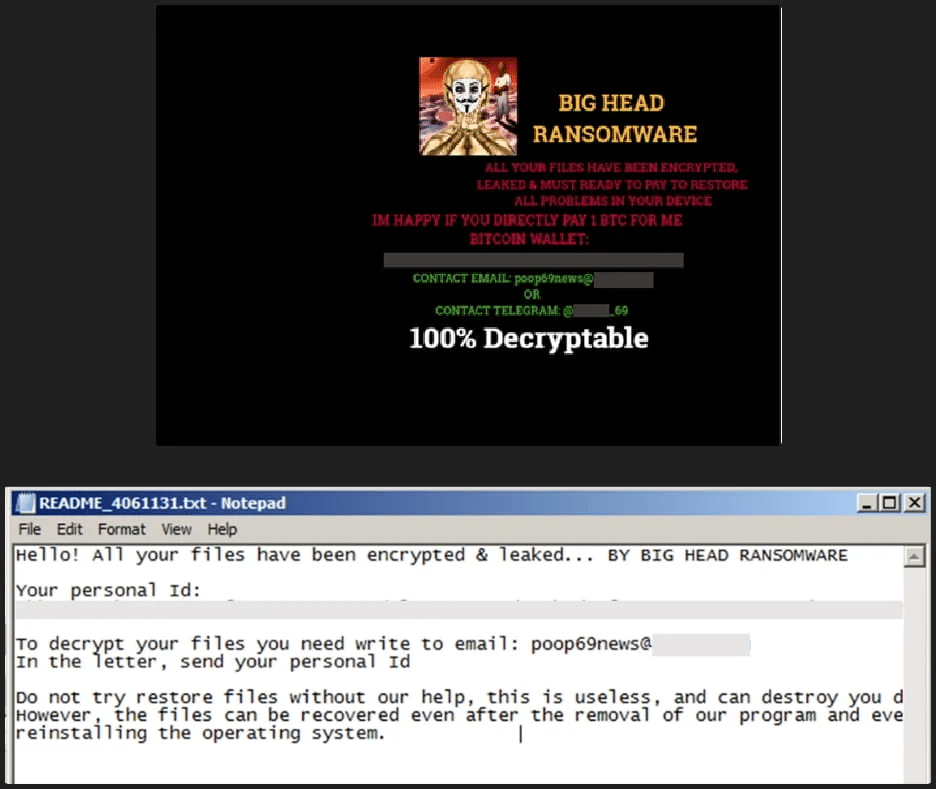Microsoft is testing some highly-requested changes to the Windows 11 Start Menu. In the latest Windows Insider Dev Channel build, beta testers are getting additional customization options, including the ability to right-click on Start to quickly access Start settings.
Available in Windows 11 build 22509, Microsoft is dubbing these changes as “a good set of improvements.” With the changes, beta testers can choose the “more pins” or “more recommendations” layout option to show an extra row of either pins or recommendations, respectively. One of the most desired options from Windows 11 users, this should make it easier to access more frequently used apps.
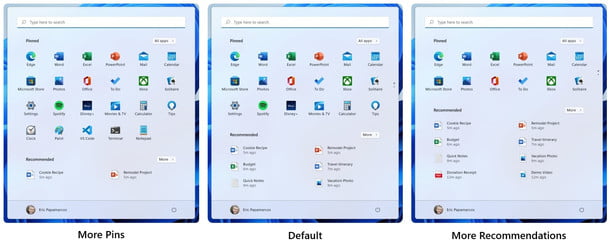
Yet, that’s not all of the customization changes. Microsoft has also added the clock date and time to all taskbars on secondary monitors in this build. This feature isn’t yet rolling out to everyone, and it is rolling out to select Windows Insiders. Microsoft hopes to monitor feedback and see how it works before pushing it out to everyone.
Nvidia confirms the 12GB RTX 2060 — and it will arrive next week
Nvidia announced a 12GB variant of its RTX 2060 graphics card, and it should arrive on December 7. The announcement follows months of rumors and speculation that Nvidia could revitalize its popular last-gen card to ease the burden of the GPU shortage. It brings with it a significant memory upgrade.
Other changes in this release include new efforts to bring more settings over from the Control Panel to the new Settings app. Advanced sharing settings, device-specific pages under printers and scanners, are just some examples.
Microsoft even has added some quality-of-life things. When you turn Bluetooth or Wi-Fi while in airplane mode, the next time you use airplane mode, the radios will reflect your preference and make it easy to stay connected when traveling.
Windows 11 launched on October 5 as a free upgrade for anyone with Windows 7 and above. So long as your PC meets Microsoft’s minimum Windows 11 installation requirements, you can try out the new operating system. Though Windows 11 has a new interface and features, it’s less a revolution and more of a refinement.
For now, the changes to the Start Menu are only being beta tested with Windows Insiders in the Dev Channel. Once beta testing is complete, you can expect it to roll out to standard Windows 11 users. Other Windows 11 elements like the new Paint app, have rolled out several months after testing in the Dev Channel.
Microsoft has provided “Media Creation Tool” to download Windows ISO but many people are complaining that it has very slow download speed. They want to download Windows using IDM software. Using “Media Creation Tool,” it takes time longer than usual to download Windows 10 ISO file because of high load on Microsoft server. Also, it doesn’t have presumable download facility; that means the user can not pause and resume the download.
If you really want the new Start Menu experience, you’re going to have to enroll your device in the Windows Insider Program. To do so, hit the Windows Key + I on your keyboard, click Windows Update > Windows Insider Program and choose Dev Channel. Your PC will then restart multiple times. Of course, keep in mind that enrolling your PC in the Dev channel could result in lots of bugs.
Facebook: https://www.facebook.com/pastfutur.official
Twitter: https://twitter.com/PastFutur
Linkedin: https://www.linkedin.com/company/pastfutur
Telegram: https://t.me/pastfutur_official