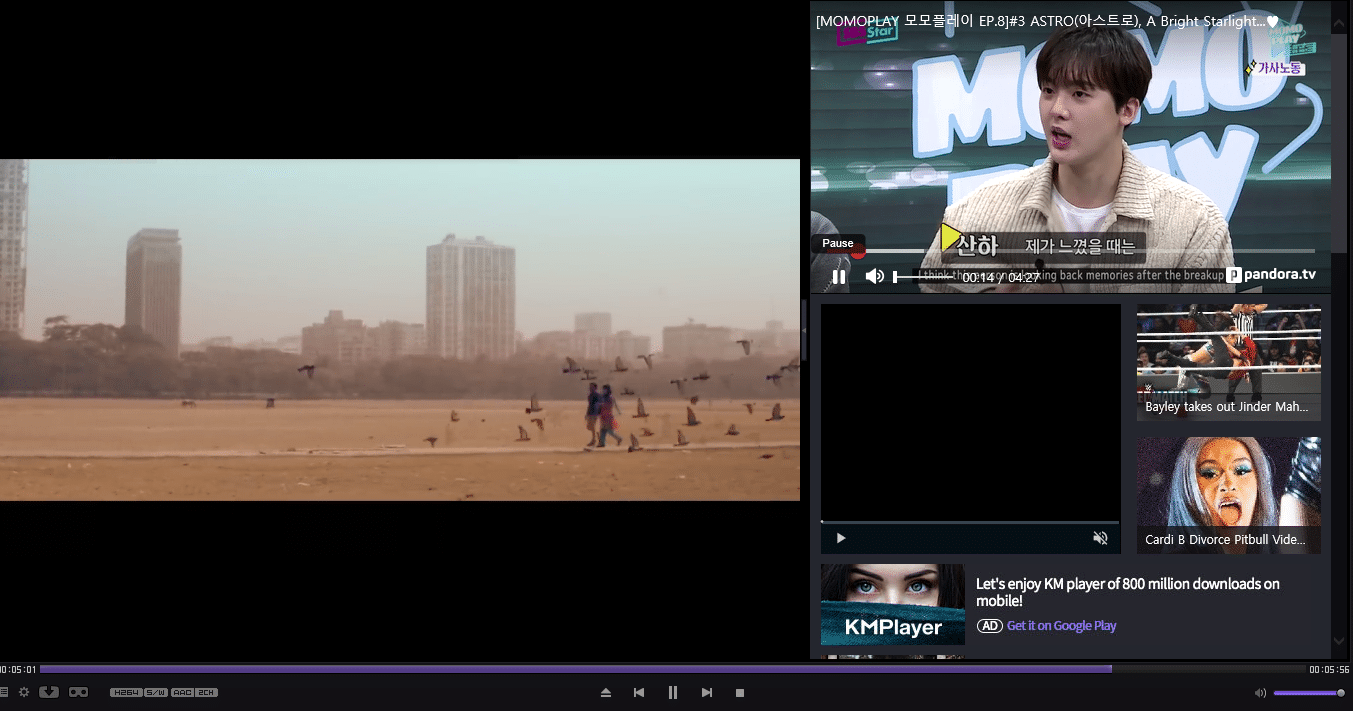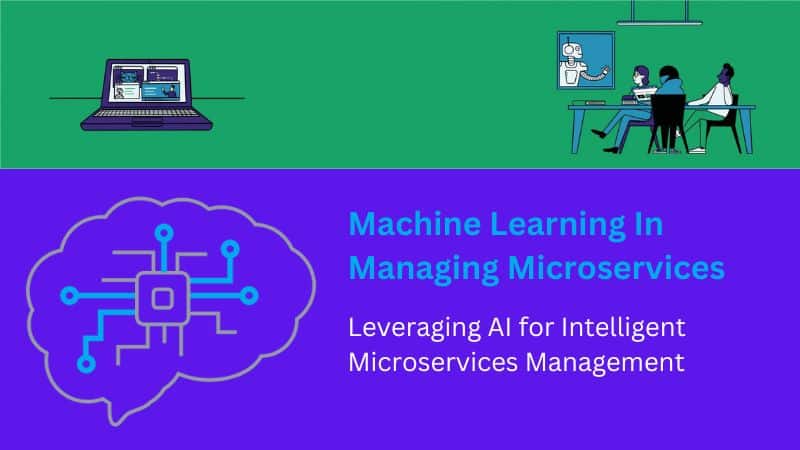NB: This tutorial not work anymore. Working tutorial link here.
Disable KMPlayer Ad 2020 [Update]
Update Tutorial Link
K-Multimedia Player is a media player for Windows which can play a large number of formats including VCD, DVD, AVI, MKV, Ogg, OGM, 3GP, MPEG-1/2/4, AAC, WMA 7, 8, WMV, RealMedia, FLV and QuickTime. Wikipedia
My favorite player is KMPlayer. But it has very annoying ad. For the ad pc going to slow and disturbing it.

In this tutorial i’m going to show you how to remove KMPlayer sidebar ad without any 3rd-party software or tools.
Step 1
Go to Control Panel. or search “Control Panel” on Cortana or search box in windows xp, Windows 7, Windows 8 windows 8.1 and open it.
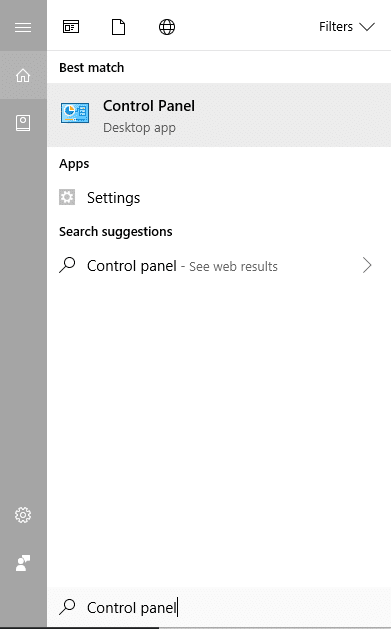
Step 2
If you look like this type of control panel outlook
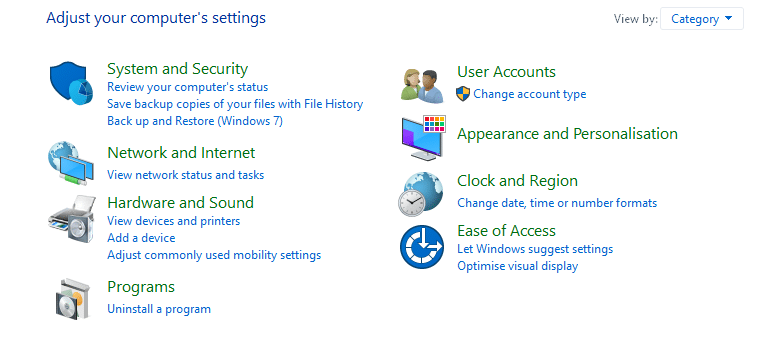
Then click on Network and Internet
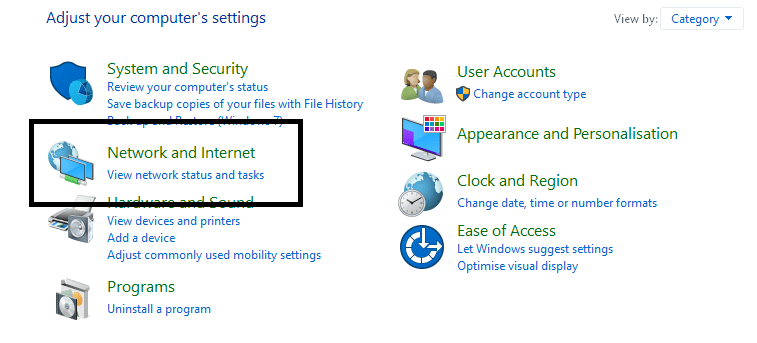
After click Network and Internet then you will see like that
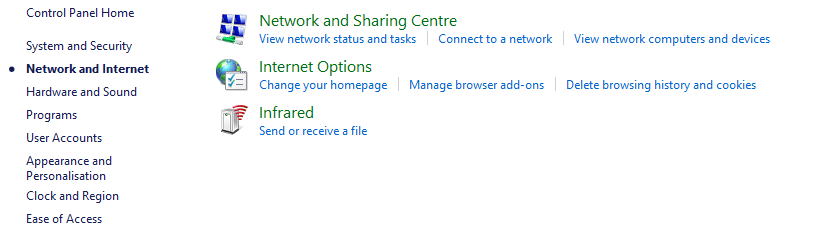
If you look like this type of control panel outlook
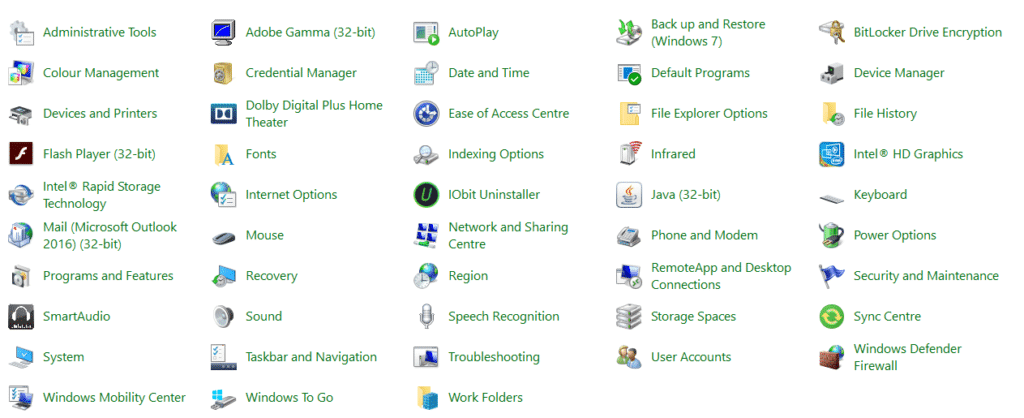
Then click Internet Option.
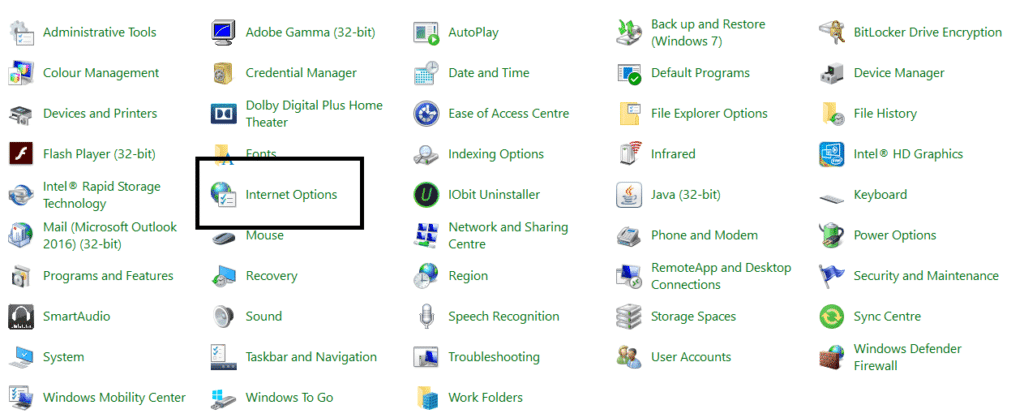
After click Internet Option then a Pop-Up will show with some option.
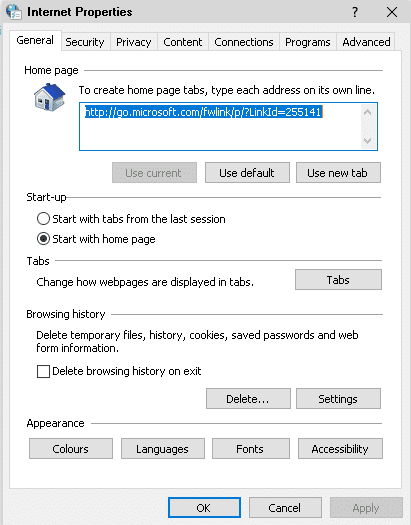
In the pop up click on Security menu bar.
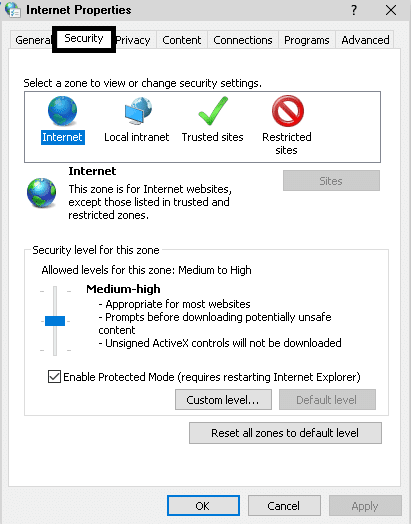
In Security Tab click on Restricted Site
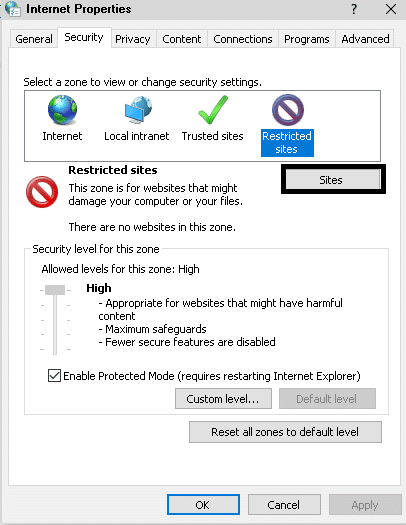
Then click on Sites. A pop-up will append.
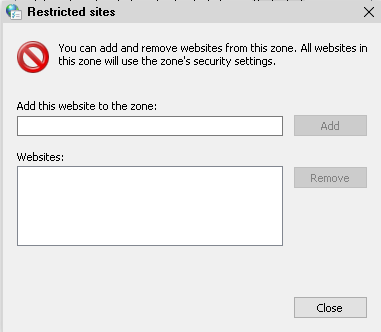
Now add player.kmpmedia.net on Add this website to the zone: and click Add.
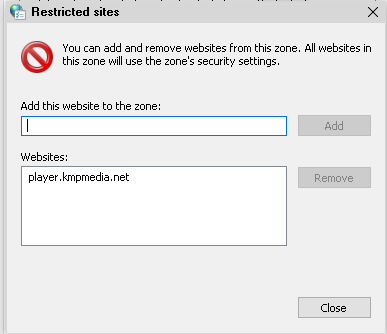
Close it and open KMPlayer the sidebar ad will no longer appear.
If the way not work for you you can flow other: Disable KMPlayer Ad 2019