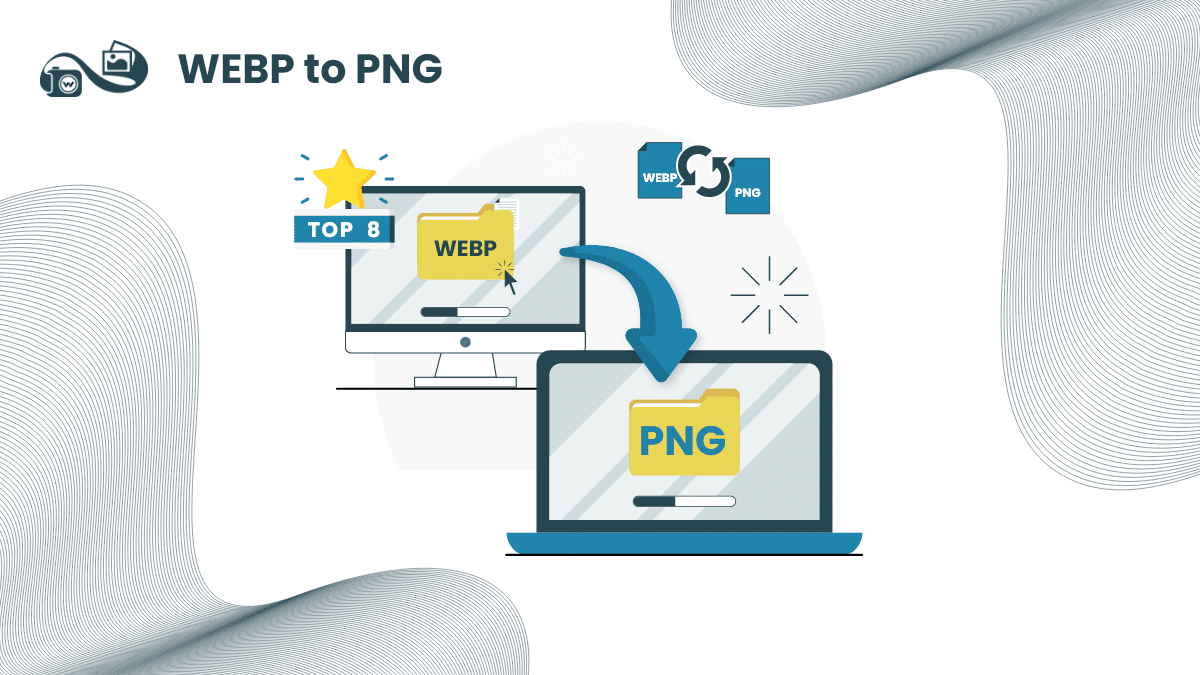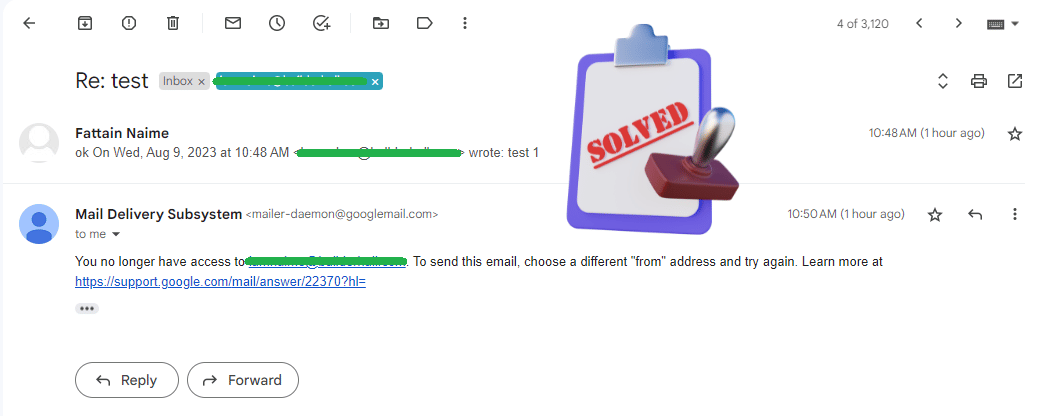Sometimes we use gmail and yahoo or email to share files. But you can share files via bluetooth too. It is also one of the fastest process to share your files from Windows, Linux, and Mac to android. So if like to follow pastfutur then stay with us to get the latest update of everything else.
For Windows user:
How to Recieve files from your Windows to your Android:
You can share files via bluetooth using microsoft windows operating system .
1.Turn on you Bluetooth of you PC and Android.
2. Then Just go to the search area or start button and then Start > Settings > click on Devices.
3.You will see an option of Send or Recieve File Via Bluetooth at the bottom or side area. Just click it. You will see two option of Send files or Recieve files.
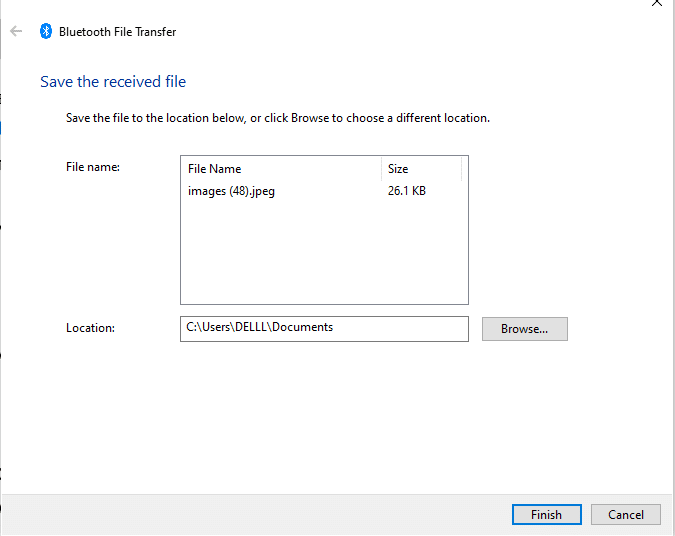
4.Then if you like to recieve files or send files, it’s your choice now.
You will see this process and you can save your files manually too.
How to Send files from your Windows to your Android:
It is also as usual process like Start > Settings > click on Devices > Send or Recieve File Via Bluetooth > Send files
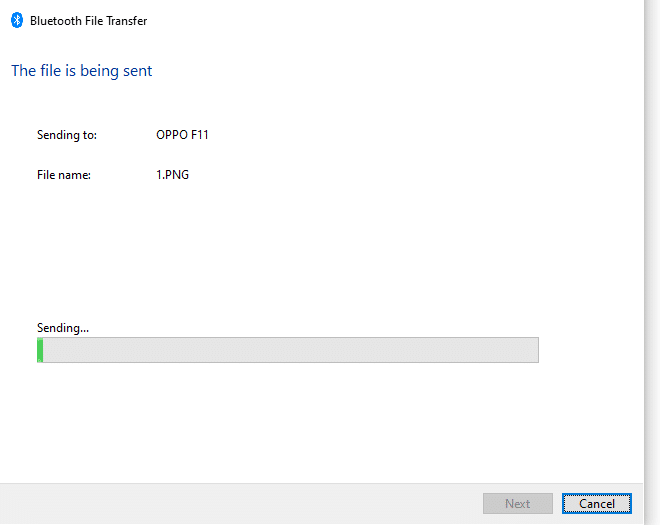
You will see this option and you can also save manually.
CMD Command for Hacker [Most uses]
A hacker is someone who explores methods for breaching defenses and exploiting weaknesses in a computer system or network. Hacker can use any os for hacking. Window, Linux, MacOS. If you want to learn hacking or do hacking you need to use command line for work faster. In this article, PastFutur share some of the best CMD command that are widely used in Hacking purposes in Windows 10. Every hacker must know this cmd command for hacking.
For Linux user:
How to send files from your Linux to your Android:
1.Go to the task bar then click on Bluetooth > pair with your Android
2.Then click and Send file > Choose the file from your folder > Then Just send and enjoy!
For Linux Mint User:
1.Go to Devices > You will see Available Devices > Just Pair with your android
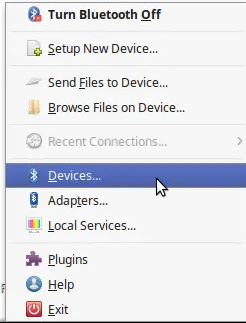
2.Tick mark on the trust icon allow reciept of files from paired device.
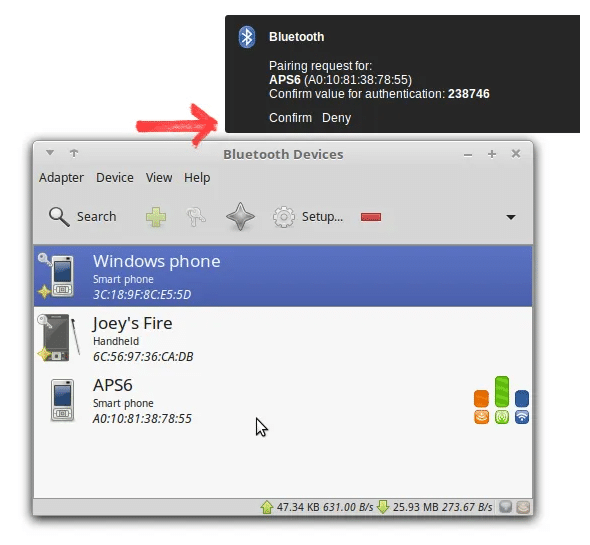
3.Then you are ready to go.
Why facebook disabled ad account?
Sometimes Facebook doesn’t respond to AD or facebook disabled ad account. So the question is why my Facebook ad account is being disabled or Facebook account is being disabled? Does Facebook doing these kinds of work at their own choice or is it a big mistake? After reading this post You will clearly satisfied with everything else in the pastfutur website.
For Mac user:
How to send files from your Mac to your Android:
1.Simply click on the Mac’s start button > then you will see System preferences
2.Then you will see an option of Bluetooth > Turn on Android Bluetooth
3.You will see your Android Device name on Bluetooth Devices > Just Connect and Pair simply.

4.Click Show all > Sharing > Tick mark Bluetooth sharing
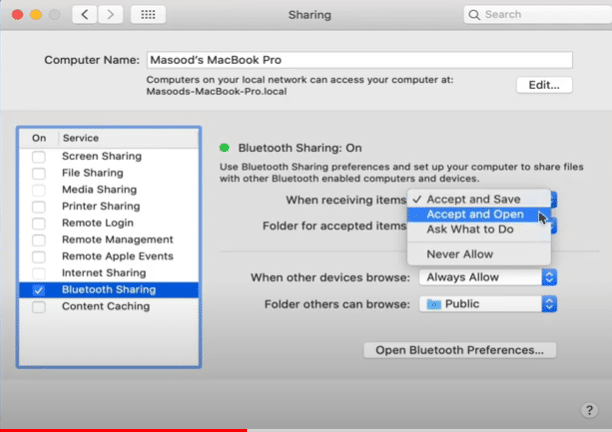
And now Just enjoy sharing!
Contact us:
Facebook: https://www.facebook.com/pastfutur.official
Twitter: https://twitter.com/PastFutur
Linkedin: https://www.linkedin.com/company/pastfutur
Email: [email protected]
Software is a collection of data or computer instructions that tell the computer how to work. This is in contrast to physical hardware, from which the system is built and actually performs the work.