Install Kali NetHunter on any stock, unrooted Android device without voiding the warranty.
Kali NetHunter
Kali NetHunter is a free and open-source mobile penetration testing platform for Android devices, based on Kali Linux. Kali NetHunter is available for un-rooted devices (NetHunter Rootless), for rooted devices that have a custom recovery (NetHunter Lite), and for rooted devices with custom recovery for which a NetHunter specific kernel is available (NetHunter). Official images are published by Offensive Security on their download page and are updated every quarter. NetHunter images with custom kernels are published for the most popular supported devices, such as Google Nexus, Samsung Galaxy and OnePlus. Many more models are supported, and images not published by Offensive Security can be generated using NetHunter build scripts. Kali NetHunter is maintained by a community of volunteers, and is funded by Offensive Security. (Wikipedia)
The Kali Linux NetHunter project is the first Open Source Android penetration testing platform for Nexus devices, created as a joint effort between the Kali community member “BinkyBear” and Offensive Security. NetHunter supports Wireless 802.11 frame injection, one-click MANA Evil Access Point setups, HID keyboard (Teensy like attacks), as well as BadUSB MITM attacks – and is built upon the sturdy shoulders of the Kali Linux distribution and toolsets. Whether you have a Nexus 5, Nexus 6, Nexus 7, Nexus 9, Nexus 10 or OnePlus One we’ve got you covered. Our freely downloadable images come with easy to follow installation and setup instructions to get you up and running in no time at all.
But now Kali offers for everyone to install kali NetHunter for every android device without rooting your device and installing Kali NetHunter by Termux.

Prerequisite
Android Device (Stock unmodified device, no root or custom recovery required)
Installation
Require Software
CMD Command for Hacker [Most uses]
A hacker is someone who explores methods for breaching defenses and exploiting weaknesses in a computer system or network. Hacker can use any os for hacking. Window, Linux, MacOS. If you want to learn hacking or do hacking you need to use command line for work faster. In this article, PastFutur share some of the best CMD command that are widely used in Hacking purposes in Windows 10. Every hacker must know this cmd command for hacking.
- NetHunter-Store: https://store.nethunter.com
- Termux: https://play.google.com/store/apps/details?id=com.termux&hl=en&gl=US or https://termux.com/
- NetHunter-KeX client: https://store.nethunter.com/en/packages/com.offsec.nethunter.kex/ or you can find in NetHunter-Store
- Hacker’s keyboard: https://store.nethunter.com/en/packages/org.pocketworkstation.pckeyboard/ or you can find in NetHunter-Store
- 10 GB+ Data or WiFi
- 10 GB Space of Your Internal Storage (recommend 15 GB)
- 80%+ Charge (recommend 100%)
Note: (In the NetHunter-Store) The button “install” may not change to “installed” in the store client after installation – just ignore it. Starting Termux for the first time may seem stuck while displaying “installing” on some devices – just hit enter.
Install Process for Kali NetHunter
Open Termux and type:
~ $ termux-setup-storageIt will call storage permissions. Grant permission.
Now type those command step by step in termix
~ $ pkg install apt -y
~ $ apt-get install wget -y
~ $ apt-get update
~ $ apt-get full-upgrade -y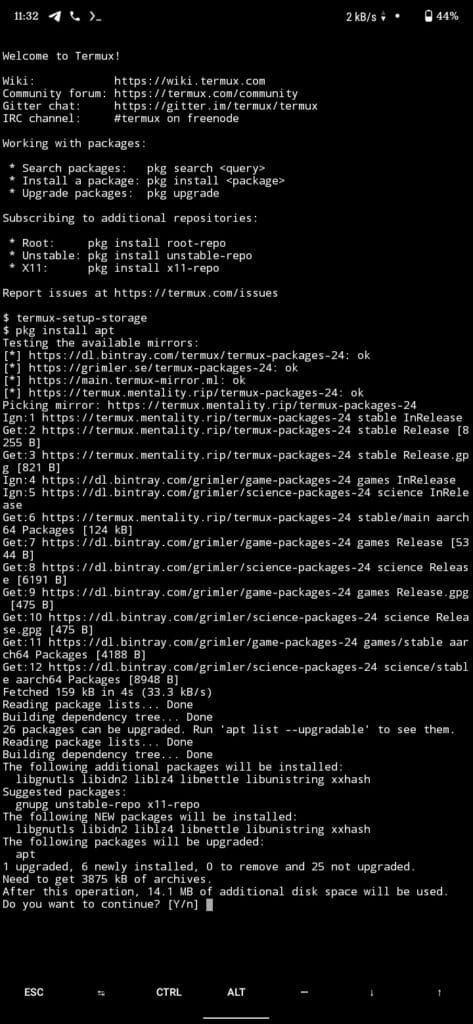
If you face the step then type n and press enter every time.

Type the command
There are a lot of screen recorder apps in the Play Store but it is tough to get the best screen recorder for your android within your preference. In this article, you will get 10 best screen recording apps along with the most attractive features of each. I hope you will get your best screen recorder which will cover your demands. And as always, you will get one recommendation from me at the end of this article. If you do not have a lot of time you can scroll down to the end of this article. I hope It will save your time.
~ $ wget -O install-nethunter-termux https://offs.ec/2MceZWr~ $ chmod +x install-nethunter-termux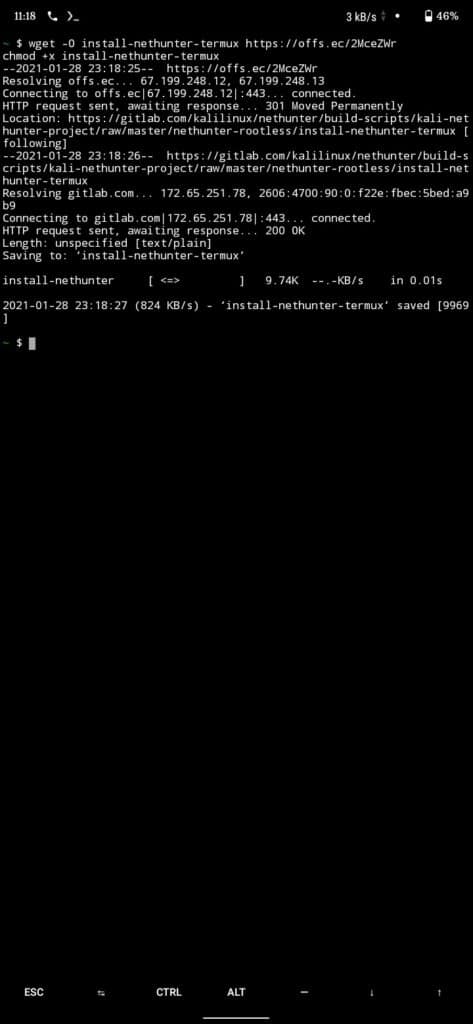
~ $ ./install-nethunter-termux
After sometime it will downloading NetHunter image file. Note: please make sure you have stable internet connection. (file size around 1.5 GB)
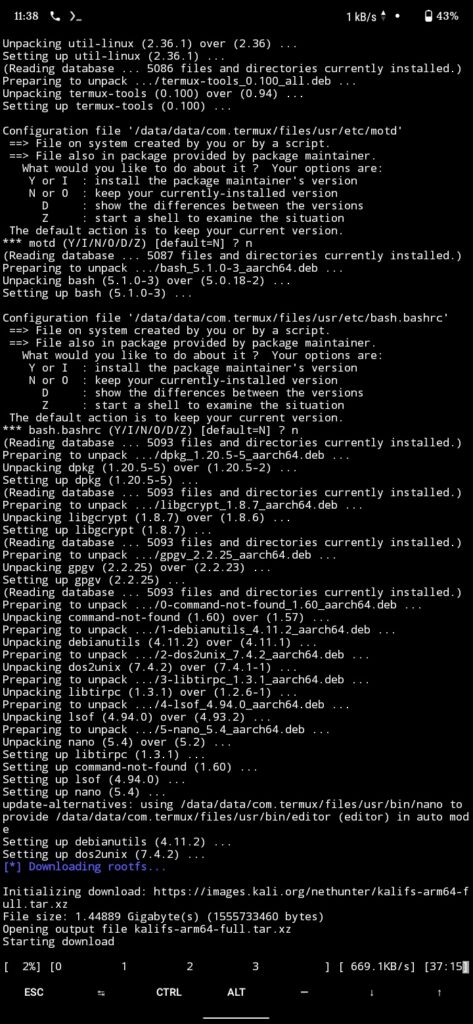
When NetHunter download will complete it will installing automatically you have to wait for finish.
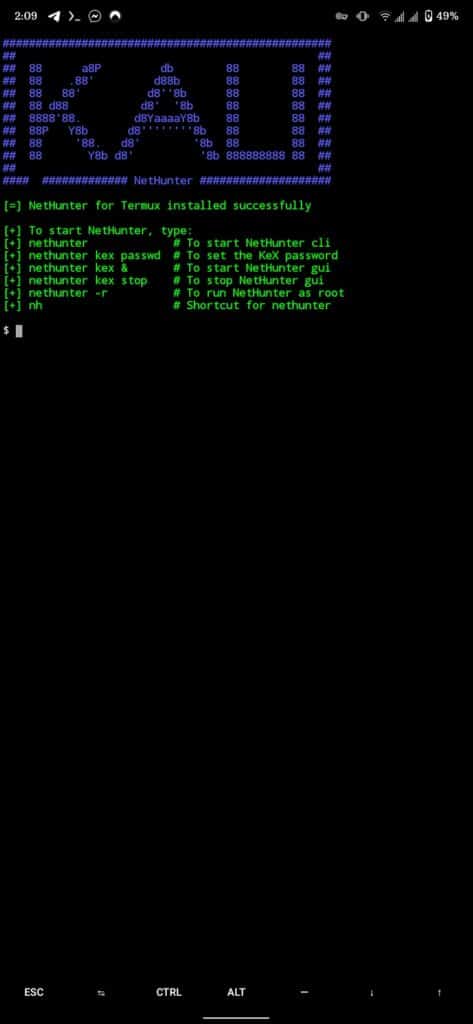
You can use NetHunter by Command Line if you want to use nethunter as gui/graphics user interface? Flow those.
~ $ nethunter kex passwdset your password. (remember it)
~ $ nethunter -r kex passwd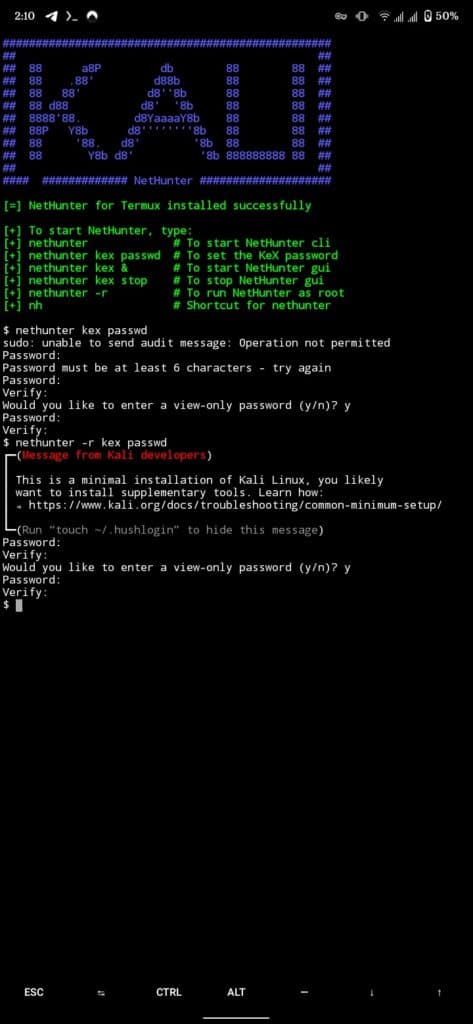
~ $ chmod +x ~/.vnc/xstartupThis command for If you face kex server black screen only.
Password set for root user.
~ $ nethunter -r kex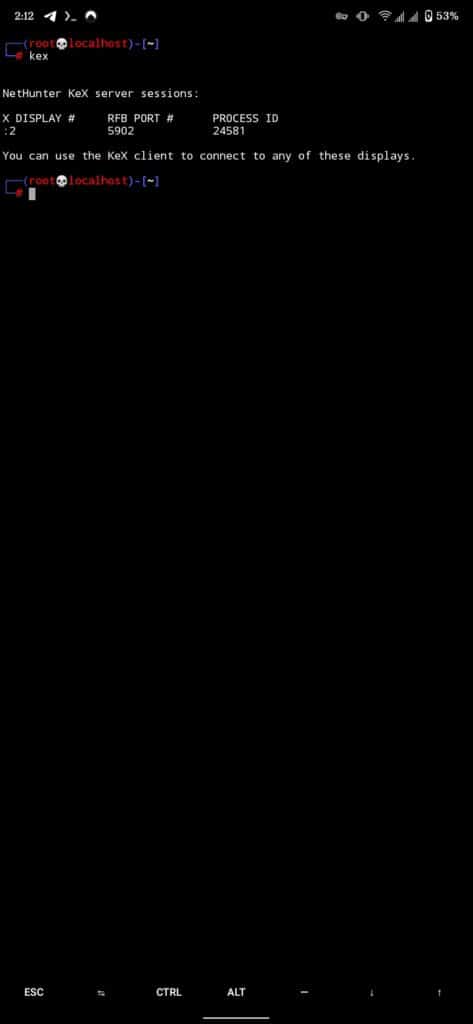
Remember the port number and open NetHunter Kex
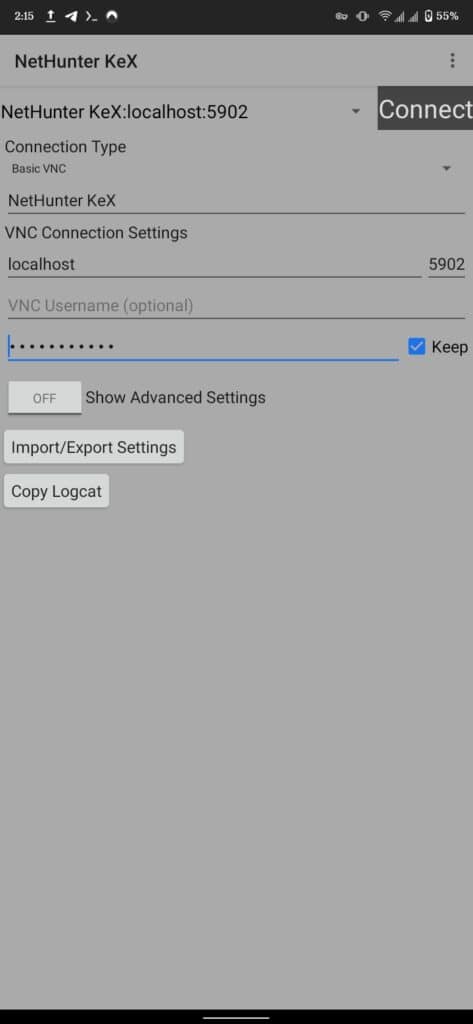
Fill the options in NetHunter Kex Put the port and password that you provide previously. Press Connect,

Do not forget to apt-get update && apt-get upgrade -y && apt-get full-upgrade -y the command in NetHunter.
Basic useful Command Kali NetHunter
Open Termux and type one of the following:
| Command | To |
|---|---|
nethunter | start Kali NetHunter command line interface |
nethunter kex passwd | configure the KeX password (only needed before 1st use) |
nethunter kex & | start Kali NetHunter Desktop Experience user sessions |
nethunter kex stop | stop Kali NetHunter Desktop Experience |
nethunter <command> | run in NetHunter environment |
nethunter -r | start NetHunter cli as root |
nethunter -r kex passwd | configure the KeX password for root |
nethunter -r kex & | start NetHunter Desktop Experience as root |
nethunter -r kex stop | stop NetHunter Desktop Experience root sessions |
nethunter -r kex kill | Kill all KeX sessions |
nethunter -r <command> | run <command> in NetHunter environment as root |
Note: The command nethunter can be abbreviated to nh. Tip: If you run kex in the background (&) without having set a password, bring it back to the foreground first when prompted to enter the password, i.e. via fg <job id> – you can later send it to the background again via Ctrl + z and bg <job id>
To use KeX, start the KeX client, enter your password and click connect Tip: For a better viewing experience, enter a custom resolution under “Advanced Settings” in the KeX Client
Tips
- Run
sudo apt update && sudo apt full-upgradefirst thing after installation. If you have plenty of storage space available you might want to runapt install kali-linux-defaultas well. - All of the penetration testing tools should work but some might have restrictions, e.g. metasploit works but doesn’t have database support. If you discover any tools that don’t work, please post it in our forums.
- Some utilities like “top” won’t run on unrooted phones.
- Non-root users still have root access in the chroot. That’s a proot thing. Just be aware of that.
- Galaxy phone’s may prevent non-root users from using sudo. Just use “su -c” instead.
- Perform regular backups of your rootfs by stopping all nethunter sessions and typing the following in a termux session:
tar -cJf kali-arm64.tar.xz kali-arm64 && mv kali-arm64.tar.xz storage/downloadsThat will put the backup in your Android download folder. Note: on older devices, change “arm64” to “armhf” - Please join kali NetHunter in forums to exchange tips and ideas and be part of a community that strives to make NetHunter even better.
If you face any problems for installing kali NetHunter please comment below.
Facebook: https://www.facebook.com/pastfutur.official
Twitter: https://twitter.com/PastFutur
Linkedin: https://www.linkedin.com/company/pastfutur
Email: [email protected]
Get Us:


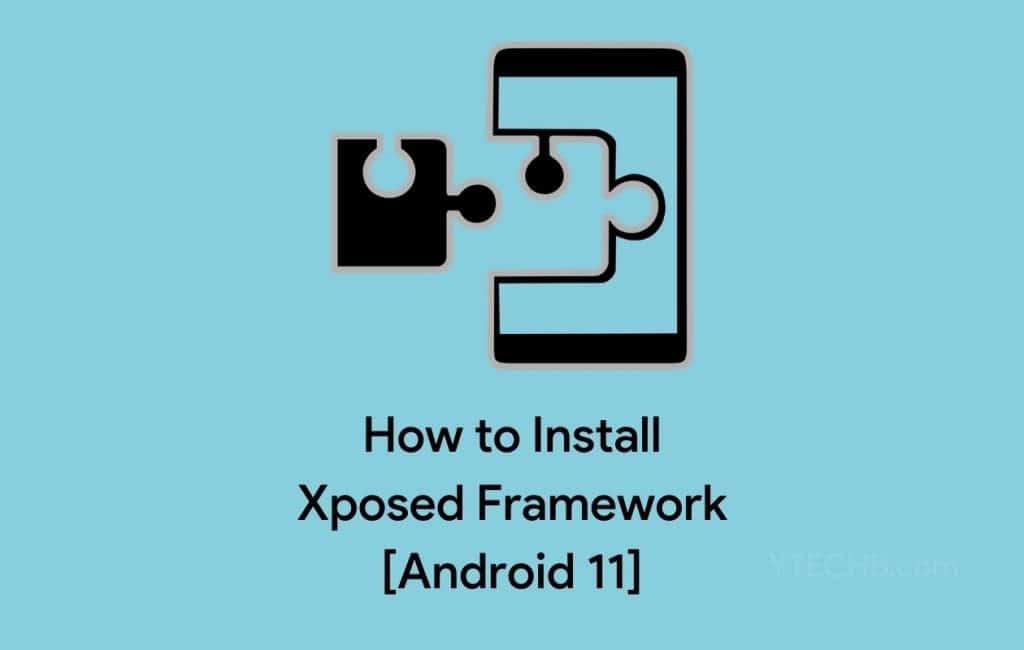
I like this website very much, Its a real nice position to read and find info .