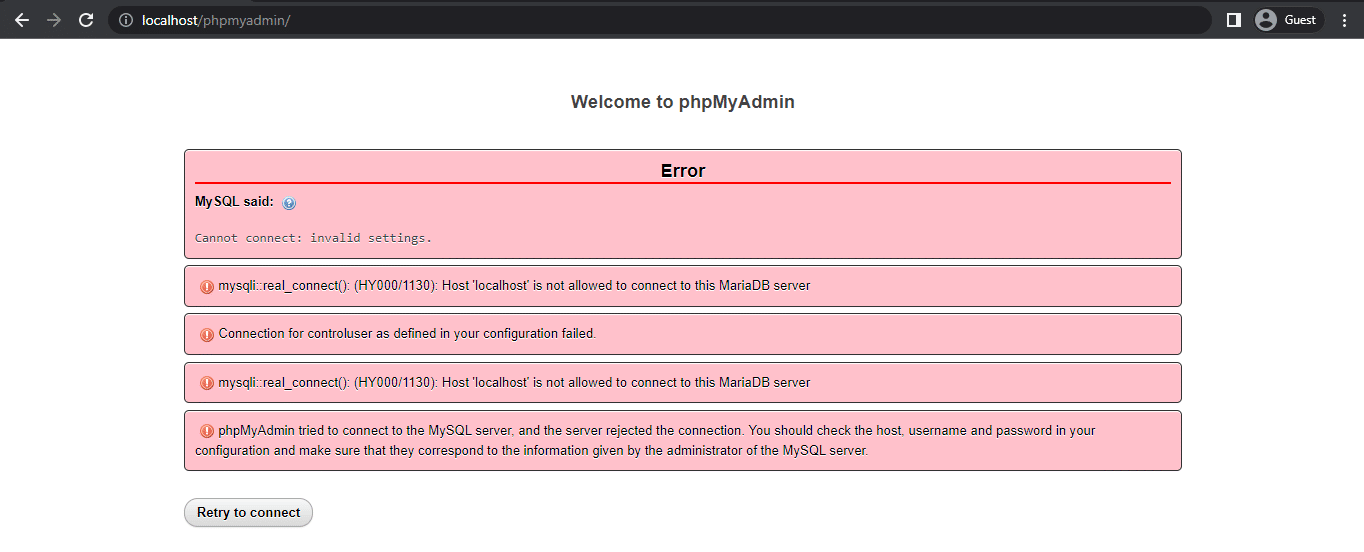What is ransomware attack?
Ransomware decrypt, Ransomware is one of the most dangerous malicious or virus type software. It can infect your computer’s files and suddenly it displays messages demanding a fee.
And you can see a message that if you pay back them whatever they want, there is no chance to get back your important files. It has an unexpected ability to lock not only a computer screen but also encrypt important files with a password too and ask money for ransomware decrypt.
According to Wikipedia: Ransomware is a type of malware from cryptovirology that threatens to publish the victim’s data or perpetually block access to it unless a ransom is paid.
What is the main target area of Ransomware attackers?

1. Oranization
They professionally targeted many organizations so that they can take the money very easily via Bitcoin. Because every file of the organization is very important. Because they have update those files regularly.
How to Download Windows 10 ISO file from Microsoft using IDM
But you don’t need to worry, because I’m here with a amazing way to download Windows 10 ISO file with IDM Internet Download Manager . You don’t have to need any third party software or tool. Just using your browser and just 6 step.
2. School, Colleges, Universities
- We know the importance of students important files, data, certificates etc are too much important for universities and students. So the attackers also know the importance of these files in the versity. So they definitely attack versities computer.
- And when the authority has no option to recover those files, they have to pay a fee like 300$. But experts always told to avoid the payment system given by the attackers.
3. Medical Hospitals
- Attacker also very conscious about medical area or hospitals’s computers. Cause the data files of many patients is listed by the workers in every single time.
- Attackers know that the medical files contains Patients medical information, surgery issue, doctor’s information, various quality medicine information etc are too much important.
4. Police Department
- In the Police department Area, there are many income tax files, many important cases, government information and orders, etc are used in every single time. So if the attackers attacked in this sensitive area, there is a 50% chance to get those encrypted files.
A hacker is someone who explores methods for breaching defenses and exploiting weaknesses in a computer system or network. Hacker can use any os for hacking. Window, Linux, MacOS. If you want to learn hacking or do hacking you need to use command line for work faster. In this article, PastFutur share some of the best CMD command that are widely used in Hacking purposes in Windows 10. Every hacker must know this cmd command for hacking.
5. Many Offices and Companies
- And in the companies computers there are many clients files, employees files, etc stored in the companies own computers.
- So just imagine if attackers encrypted those computers then the companies have nothing to do without paying the fee. And that is too much dangerous.
and many more
also you will get attacked from hacker by any ransomware and hacker will ask for money to decrypt your important documents.


Top Ransomware Threats in 2020-2021 MegaCortex
- PonyFinal
It is one kind of java based data stealing ransomware.
- Maze
SimpleLocker was the first ransomware attack that attacked on mobile devices in various times.
- TrickBot
TeslaCrypt ransomware is attacking gaming files as well as many industries too.
- REvil
SimpleLocker was the first ransomware attack that attacked on mobile devices in various times.
- Tycoon
WannaCry is another dangerous ransomware that made by NSA.
- CryptoLocker
CryptoLocker is the most dangerous virus in In 2013. That just affects about 500,000 machines so far!
- SNAKE (EKANS)
NotPetya.Experts believes that it is used some programes that given by the Russian hackers.
- Qakbot Trojan
Qakbot trojan is literally used for network access.
- Locky
Locky is used to phising in various perposes in 2016
- Leatherlocker
Leatherlocker, in 2017 this danger attacks two Apps. It was Booster & Cleaner and Wallpaper Blur. It encrypted data and lock the home screen to prevent access to it.
- Wysiwye
Wysiwye is discovered in 2017, It tries to destroy the security of the internet network and get access to the network.
- Cerber
Cerber is unstoppable ransomware. It was used many times to encrypt every important file in 2016. And it was also very popular ransomware in 2016.
- BadRabbit
BadRabbit attacks the whole of Europe and Asia in 2017. The main target of this ransomware is to attack the media area in 2017.
- SamSam
SamSam suddenly attacked the healthcare organizations in 2017.
- Ryuk first
Ryuk first, It suddenly appeared in 2018. The main target of this ransomware is the Hospitals.
- Maze
Maze is a smartly new ransomware group. It is popular for hacking public data files.
- RobbinHood
RobbinHood is an alrming ransomware in 2019.
- GandCrab
GandCrab is one of the most biggest threats in 2019 cause it sold many program information to the cyber-criminal. It takes about 2 billion dollars in 2019.
- Sodinokibi
Sodinokibi targets opareting systems like Microsoft. It suddenly encrypts .files and wants some of the money.
- Thanos
Thanos is the newest ransomware in January 2020. The danger is that it decrypt the most of anti-ransomware programs and smartly encrypt the machine files very easily.
More
- DoppelPaymer
- Mailto (aka Netwalker Ransomware)
- Ragnar Locker
- Zeppelin
- TFlower
- ProLock
How to decrypt or remove ransomware?
Ransomware is a form of malware that encrypts a victim’s files. The attacker then demands a ransom from the victim to restore access to the data upon payment.
Users are shown instructions for how to pay a fee to get the decryption key. The costs can range from a few hundred dollars to thousands, payable to cybercriminals in Bitcoin.
Decrypt Ransomware
Stap 1
The first step on how to remove encryption Ransomware successfully is by downloading a reputable software tool that has the capacity to disable and delete ransomware attacks from your computer. Take note that you must to do this step using a another device as you need to keep the infected device disconnected from the internet.
Stap 2
The next step on how to remove encryption ransomware from your device is to copy the the software installer file and install it on the ransomware-infected device. It would be better if you can do this using an empty flash drive so you can further assure that no other files will be infected.
Stap 3
The third step on how to remove ransomware from your device is to run a full scan of your computer.
Stap 4
The final step on how to remove encryption ransomware is to select all infected files and delete them from your computer permanently.
After, learning how to remove encryption ransomware, it’s now time to figure out how will you retrieve the lost data. Luckily, there are other options you can explore to retrieve the encrypted data. The easiest one is to copy to your computer your backup files that you saved either online (cloud services like Google Drive and DropBox) or offline (portable HDD, Flash Drive).
In an unfortunate case when you don’t have a backup copy, you can try to download a data recovery software that can retrieve deleted files on your computer. Encryption ransomware delete all original files after copying and encrypting it so there is a probability that you can retrieve it by restoring the deleted files in your computer using a reputable data recovery tool.
Another option you can explore is by using an online decryption tool, There are quite a number of online decryption tools you can choose from that are devised to unlock blocked content without the need of paying. Unfortunately, online decryption tools cannot promise you that you will be able to retrieve all files. But at least there is still a chance you can recover some of your files.
At the last we are providing some software for decrypt ransomware. You can download and try for decrypt ransomware. Remember a software never decrypt any rensomware.
How to safe from ransomware?
Avoid clicking links in spam emails or on unfamiliar websites. Downloads that start when you click on malicious links is one way that your computer could get infected.
Once the ransomware is on your computer, it will encrypt your data or lock your operating system. Once the ransomware has something to hold as ‘hostage,’ it will demand a ransom so that you can recover your data. Paying these ransoms may seem like the simplest solution. However, this is exactly what the perpetrator wants you to do and paying these ransoms does not guarantee they will give you access to your device or your data back.
Another way that ransomware could get onto your computer is through an email attachment.
Do not open email attachments from senders you do not trust. Look at who the email is from and confirm that the email address is correct. Be sure to assess whether an attachment looks genuine before opening it. If you’re not sure, contact the person you think has sent it and double check.
Never open attachments that ask you to enable macros to view them. If the attachment is infected, opening it will run the malicious macro, giving the malware control over your computer.
To reduce the risk of downloading ransomware, do not download software or media files from unknown websites.
Go to verified, trusted sites if you want to download something. Most reputable websites will have markers of trust that you can recognize. Just look in the search bar to see if the site uses ‘https’ instead of ‘http.’ A shield or lock symbol may also show in the address bar to verify that the site is secure.
If you’re downloading something on your phone, make sure you download from reputable sources. For example, Android phones should use the Google Play Store to download apps and iPhone users should use the App Store.
If you receive a call, text, or email from an untrusted source that asks for personal information, do not give it out.
Cybercriminals planning a ransomware attack may try to gain personal data in advance of an attack. They can use this information in phishing emails to target you specifically.
The aim is to lure you into opening an infected attachment or link. Do not let the perpetrators get hold of data that makes their trap more convincing.
If you get contacted by a company asking for information, ignore the request, and contact the company independently to verify it is genuine.
Using content scanning and filtering on your mail servers is a smart way to prevent ransomware.
This software reduces the likelihood of a spam email containing malware-infected attachments or links from reaching your inbox.
Never insert USBs or other removal storage devices into your computer if you do not know where they came from.
Cybercriminals may have infected the device with ransomware and left it in a public space to lure you into using it.
Keeping your software and operating system updated will help protect you from malware. Because when you run an update, you are ensuring that you benefit from the latest security patches, making it harder for cybercriminals to exploit vulnerabilities in your software.
Being cautious with public Wi-Fi is a sensible ransomware protection measure.
When you use public Wi-Fi, your computer system is more vulnerable to attack. To stay protected, avoid using public Wi-Fi for confidential transactions, or use a secure VPN.
As cybercrime becomes more widespread, ransomware protection has never been more crucial. Protect your computer from ransomware with a comprehensive internet security solution like Kaspersky Internet Security.
When you download or stream, our software blocks infected files, preventing ransomware from infecting your computer and keeping cybercriminals at bay.
To benefit from the highest level of protection that internet security software has to offer, ensure you keep it updated. Each update will include the latest security patches and maximize ransomware prevention.
Should you experience a ransomware attack, your data will remain safe if it is backed up. Make sure to keep everything copied on an external hard drive but be sure not to leave it connected to your computer when not in use. If the hard drive is plugged in when you become a victim of a ransomware attack, this data will also be encrypted.
Additionally, cloud storage solutions allow you to revert to previous versions of your files. Therefore, if they become encrypted by ransomware, you should be able to return to an unencrypted version via cloud storage.
The data collect from Kaspersky.
Do not pay any ransom demanded by the cybercriminals carrying out the ransomware attack or decrypt your documents from ransomware.
How to Download Windows 10 ISO file from Microsoft using IDM
If you want to install a pure version of Windows the download from here.
Ransomware Dycryptor download link:
https://drive.google.com/file/d/1SkpsQgaskn5KEj97-2Wo9MtEf61oHyKT/view?usp=sharing