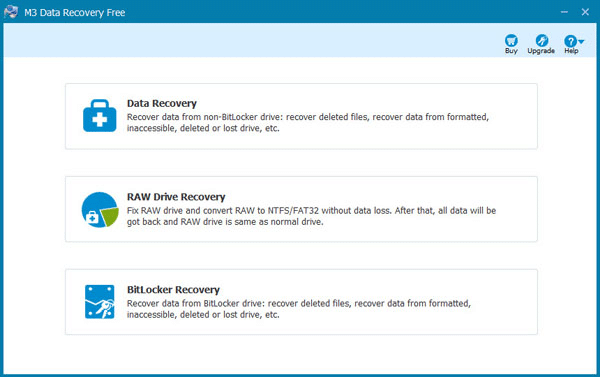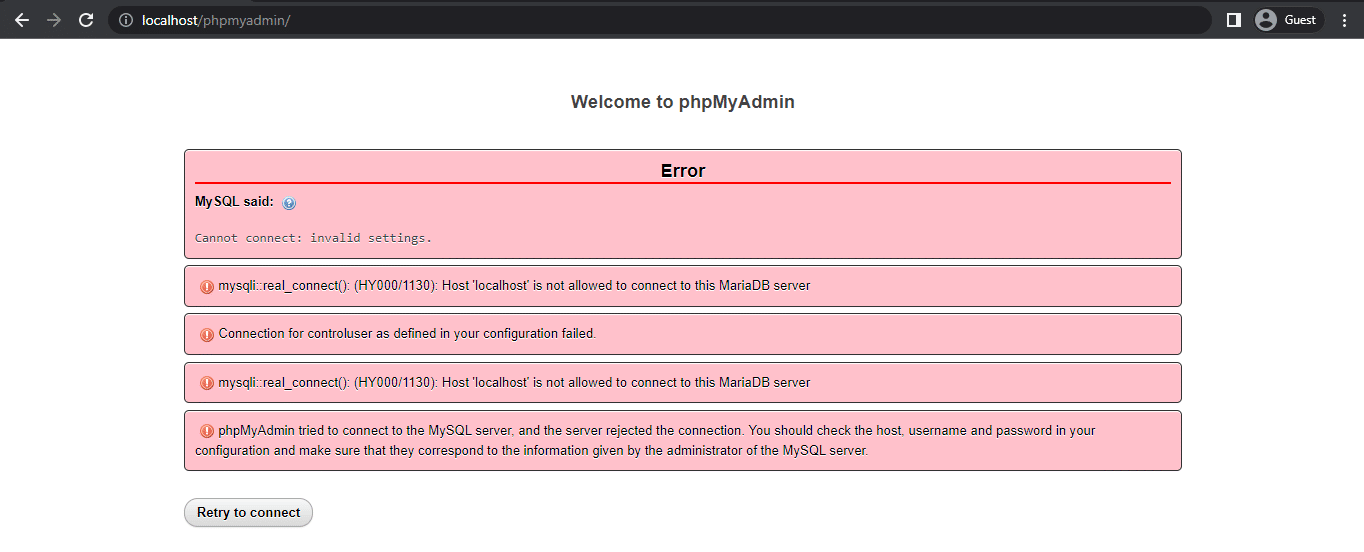How to Data Recover Files from Corrupted USB and Memory Card. We are losing our vital data as much as technology is advancing in the present age. We are becoming more and more dependent on technology day by day. At the same time we are losing our important information and data. Yet we cannot stay away from technology, because we will lag behind over time. Now what if for some reason your important data gets corrupted? I have come to you today with the answer to this question.
How to Data Recover Files from Corrupted USB and Memory Card?
Today I will show you step by step how you can recover your lost data.
Requirement:
- Computer
- M3 Data Recovery software
What is M3 Data Recovery Software?
Ransomware decrypt, Ransomware is one of the most dangerous malicious or virus type software. It can infect your computer’s files and suddenly it displays messages demanding a fee.
All-IN-ONE Free Data Recovery Software
M3 Data Recovery is a powerful and professional data recovery software to recover deleted or lost files from hard drive, external hard drive, USB drive, flash drive, SD card, etc.
- Easy-to-use, complete and reliable data recovery software
- Provide flexible scanning modes: Quick scan and deep scan
- Lost Recover data from internal hard drive and external drive
- Recover files from formatted, corrupted, deleted or lost partition
- Recover 1000+ file types, including documents, photos, videos, audios
- Fully compatible with Windows 10 and macOS Big Sur 11
Why choose M3 Data Recovery software?
The ultimate and professional data recovery tool is reliable and 100% safe
- Safe data recovery
- M3 Data Recovery software is risk-free, virus-free and read-only access to your storage device where you lost data, it wouldn’t damage your storage device.
- Reliable data recovery
- M3 Data Recovery software is used by world famous companies, such as kaspersky, sony, hp, WD, ontrack, driversavers, university of Stanford.
- High success recovery rate
- One of the highest data recovery success rates in the industry to recover data from all data loss scenarios.
Software is a collection of data or computer instructions that tell the computer how to work. This is in contrast to physical hardware, from which the system is built and actually performs the work.
Frequently Asked Questions (FAQ)
- What is M3 Data Recovery?
- M3 Data Recovery is a professional data recovery software for Windows and Mac users.
- Is M3 Data Recovery software safe to use?
- M3 Data Recovery software is read-only access to your storage device where you lost data so there is no chance of accidentally causing further damage to your storage device. Recover your data to a different drive than the one that lost data to ensure that no file corruption occurs.
- Is there any free data recovery software?
- The free edition of M3 Data Recovery software offers 1GB of data recovery for free
- What is the best data recovery software?
- M3 Data Recovery, Recuva, Data Rescue, Disk Drill, Stellar Data Recovery, TestDisk, PhotoRec, etc.
- How much does data recovery software cost?
- Most data recovery software costs about US$70 – US$100. M3 Data Recovery enables you to try the software and recover 1GB of data so that you can see if your lost files are recoverable before purchasing.
- Is M3 Data Recovery software legit?
- Yes. M3 Data Recovery offers 1GB of data recovery for free so that you can see if your lost files are recoverable before purchasing.
- Is M3 Data Recovery free?
- M3 Data Recovery offers 1GB of data recovery for free so that you can see if your lost files are recoverable before purchasing.
- How to use M3 Data Recovery to recover lost data?
- Download and install M3 Data Recovery on your computer.
- Launch M3 Data Recovery and choose the drive where you lost data.
- Click Next to scan for the lost files.
- Preview and check the found files.
- Select the files you expect and click Recover to save them to another drive than the one where you lost data.
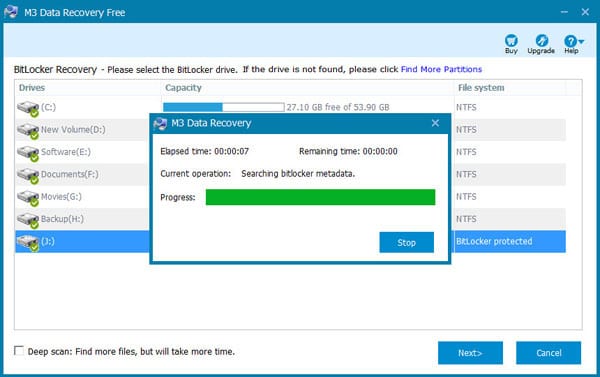
Step by Step Data Recover Tutorial
- First download M3 Data Recovery software and install in your Windows or Mac.
- Once your download complete after connect your Pen Drive or Memory Card to your computer.
- Now run the program and click Data Recovery module.
- Choose your pen drive or memory card and then click Next=> to search your lost data.
- M3 Data Recovery will analyze every sector on the selected volume and then find the lost files.
- When the scan finishes, you will be able to preview found files. Then select files you want to recover and save them.
Facebook: https://www.facebook.com/pastfutur.official
Twitter: https://twitter.com/PastFutur
Linkedin: https://www.linkedin.com/company/pastfutur
Email: [email protected]
Get Us: